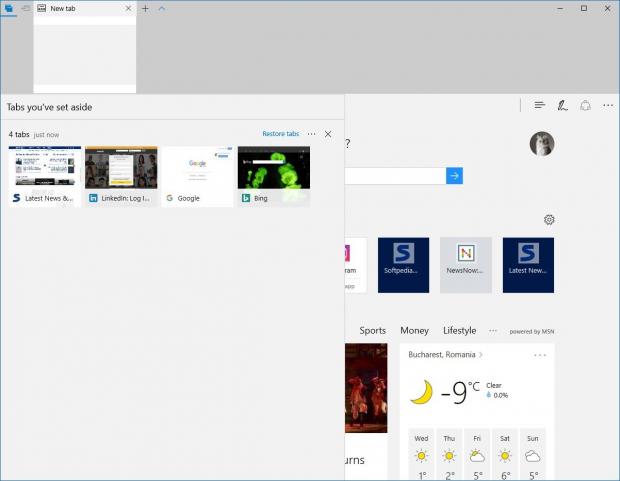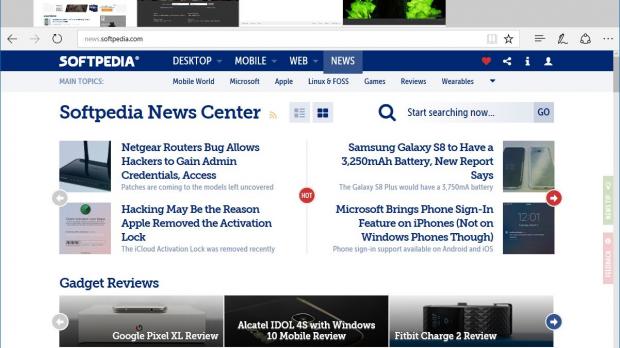Microsoft has posted a lengthy blog post to officially announce a bunch of new features for Edge browser, which is the new default in Windows 10.
Although all these features have already been implemented in preview builds of Windows 10, Microsoft wanted to detail them in a separate blog, confirming that they are all projected to be implemented in the final version of the Creators Update due in April.
Specifically, Microsoft discusses the “Set tabs aside” option that allows users to save specific tabs for later viewing, but also the website previews that can be accessed by simply expanding the tab bar.
The company says that users “spend more than 50 percent of their time on the web,” pointing out that most of them have many tabs open at any given time, so powerful tab management features are absolutely needed to be able to cope with this task.
“We want to enable users to quickly jump from one task to another without losing focus, and help them stay immersed in the content that matters to them at that moment,” the firm says in a typical press release statement.
Payments and VR content
Additionally, Microsoft also talks features that were more recently introduced in Edge browser as part of the Windows Insider program, including eBook support. Edge is now an eBook reader and Microsoft seems to be making this a big deal, as the app can be used to read and manage books downloaded from the Windows Store.
WebVR support is also being added to Edge to allow virtual reality content to be displayed right from the web, obviously with the help of a VR headset, and so is the Payment Request API which works with Microsoft Wallet to make shopping a breeze.
More extensions will also be added, the company says, and the team’s engineers will continue focusing on features such as speed, performance, and security, so by the time the Windows 10 Creators Update goes live in April, Microsoft Edge should be a more powerful browser.
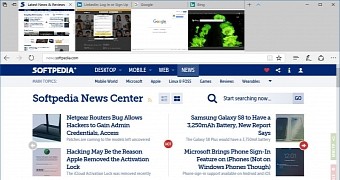
 14 DAY TRIAL //
14 DAY TRIAL //