Microsoft has just shipped a new Office 2016 update as part of the Insider program, this time pushing the productivity suite to version 1702 build 7870.2013.
This new release comes with several new features, and Office 365 subscribers getting it will be very pleased with the changelog, especially because it introduces some very handy productivity tools for Word and PowerPoint.
First and foremost, this new build introduces PowerPoint QuickStarter, a new feature that, according to Microsoft, is supposed to give research ideas and design suggestions for a presentation by simply specifying the subject you are working on.
Then, there’s a new ruler in the Draw tab of the ribbon that’s specifically aimed at devices with touch screens and which should help users draw straight lines. The Ruler was developed to be used in any position the user needs, so it supports horizontal and vertical aligning, but also a custom angle. Microsoft says this feature is gradually being rolled out right now, so insiders should start seeing it in the coming weeks.
More Word improvements
Additionally, there’s an updated Editor, which should be able to recognize words in context and offer the right spelling suggestions, with Word and Outlook to be the first two applications to support it.
There are also new options to make background removal easier in Word, Excel, PowerPoint, and Outlook.
“We've made it easier to remove and edit the background of a picture. You no longer have to draw a rectangle around the foreground of your picture; instead, the app will automatically detect the general background areas. In addition, the pencil for marking areas to keep or remove can now draw free-form lines, rather than being limited to straight lines,” Microsoft explains.
Microsoft Word users are getting a feature to navigate pages in Print Layout by simply sliding them side-to-side just like you’d do with a traditional book. Just go to View > Side to Side and you’re good to go.
And last but not least, you can take snippets of a Visio drawing and export them as slides to PowerPoint more easily than before thanks to a dedicated feature integrated into this version.
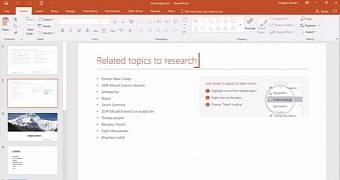
 14 DAY TRIAL //
14 DAY TRIAL //