Back in early December, Microsoft acknowledged that in some cases, the database connections based on Microsoft OBDC SQL Server drivers could fail.
In other words, pretty much any app that used ODBC connections with the said driver, also known as sqlsrv32.dll, could fail to complete, essentially providing users with an error.
The glitch affects not only Windows 11 but also all the other Windows versions that are still getting support from Microsoft.
The bug was caused by the November cumulative updates – on Windows 11, for instance, the one responsible for the glitch was KB5019980.
While the investigation for a full fix continues, the software giant published a workaround to help the impacted devices until its work is finished:
- If your app is already using or able to use Data Source Name (DSN) to select ODBC connections, install Microsoft ODBC Driver 17 for SQL Server and select it for use with your app using DSN. Note: We recommend the latest version of Microsoft ODBC Driver 17 for SQL Server, as it is more compatible with apps currently using the legacy Microsoft ODBC SQL Server Driver (sqlsrv32.dll) than Microsoft ODBC Driver 18 for SQL Server.
- If your app is unable to use DSN, the app will need to be modified to allow for DSN or to use a newer ODBC driver than Microsoft ODBC SQL Server Driver (sqlsrv32.dll).
At this point, there’s no ETA as to when a full fix could go live, so the aforementioned workarounds should definitely come in handy.
The affected Windows versions are the following:
- Windows 11, version 22H2
- Windows 10, version 22H2
- Windows 11, version 21H2
- Windows 10, version 21H2
- Windows 10, version 21H1
- Windows 10, version 20H2
- Windows 10 Enterprise LTSC 2019
- Windows 10 Enterprise LTSC 2016
- Windows 10 Enterprise 2015 LTSB
- Windows 8.1
- Windows 7 SP1
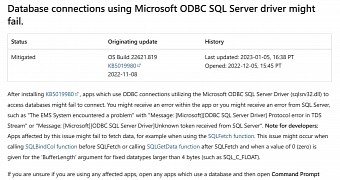
 14 DAY TRIAL //
14 DAY TRIAL //