Microsoft is obviously the main Windows 10 supporter, and when its new operating system was ready, the IT department started a company-wide deployment process supposed to upgrade all of its PCs to the new software.
A case study released by Microsoft reveals that the company needed just 4 weeks to install Windows 10 on 85 percent of its computers, while, after another six weeks, the new operating system was running on 95 percent of the PCs.
This was the fastest OS deployment in the history of the company, it says, and it was pretty much possible because of the new in-place upgrade system that required only a few clicks to install the operating system.
“Microsoft IT notified users that the Windows 10 upgrade was available to install by using the Configuration Manager application deployment model to send notifications to their desktop. The notification included the deadline for user-initiated deployments and a link that opened the Software Center,” Microsoft explains in the case study. The upgrade process worked pretty much the same as for consumers, so Windows 10 was installed at noon times, without a big impact on productivity.
No system image
The whole process was faster because the company previously used system images to upgrade to Windows 7 or 8.1, but with Windows 10, everything was performed automatically with the in-place upgrade system. This includes compatibility checks, backups, OS downloads, and the deployment.
“In-place upgrade maintains all user data, applications and settings from the previous operating system, so Microsoft IT did not need to create or manage additional configuration scripts. For example, Microsoft IT did not need to create or manage a script to maintain Power Management settings that had previously been implemented to help reduce power consumption. Those settings remained in effect after the operating system was upgraded to Windows 10,” it explains.
Obviously, there’s absolutely no mention of errors, bugs, or freezes experienced during the upgrade process, and it’s no wonder why, given the fact that it’s a Microsoft case study.
But in reality, users who performed the upgrade did come across such problems, so although this case study is worth a read, make sure you also consider troubleshooting when planning your company upgrade to Windows 10.
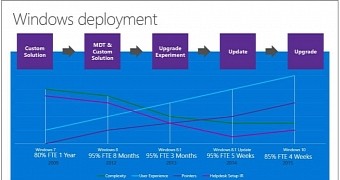
 14 DAY TRIAL //
14 DAY TRIAL //