One of the best features Microsoft Edge has ever released is support for vertical tabs, an option that has been around in other browsers for quite a while and which moves to tab bar from the top of the screen to the left.
This is something that comes in incredibly handy, especially on wide screens, as it puts the focus on the actual browsing while also making it easier to manage a ton of tabs.
But one big shortcoming of enabling vertical tabs in Microsoft Edge is that by moving the tab bar from the top of the screen to the left you basically leave the title bar with absolutely no goal. And up to this point, Microsoft hasn’t necessarily been very interested in getting rid of the title bar or integrating it into the rest of the browser UI.
New option in Canary
Starting this week, however, a highly anticipated change in this regard is going live for users in running the Canary build of the browser.
As reddit user Leo Varela has spotted, Edge Canary now comes with an option to hide the title bar when vertical tabs are enabled, a feature that makes so much sense for everybody, therefore optimizing the space on the screen as much as possible.
For now, however, it’s important to keep in mind this feature is still in the Canary stage, so it’ll take a while until everybody is able to completely hide the title bar.
In the meantime, the adoption of Microsoft Edge keeps growing, and this is also the result of Microsoft focusing more and more on polishing the existing features while also adding new ones on all the supported platforms. Because yes, Edge is a cross-platform browser now, as the migration to Chromium also brought the app to Linux and macOS.
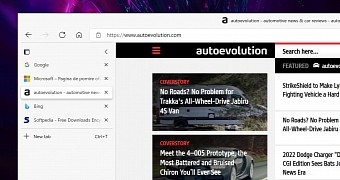
 14 DAY TRIAL //
14 DAY TRIAL //