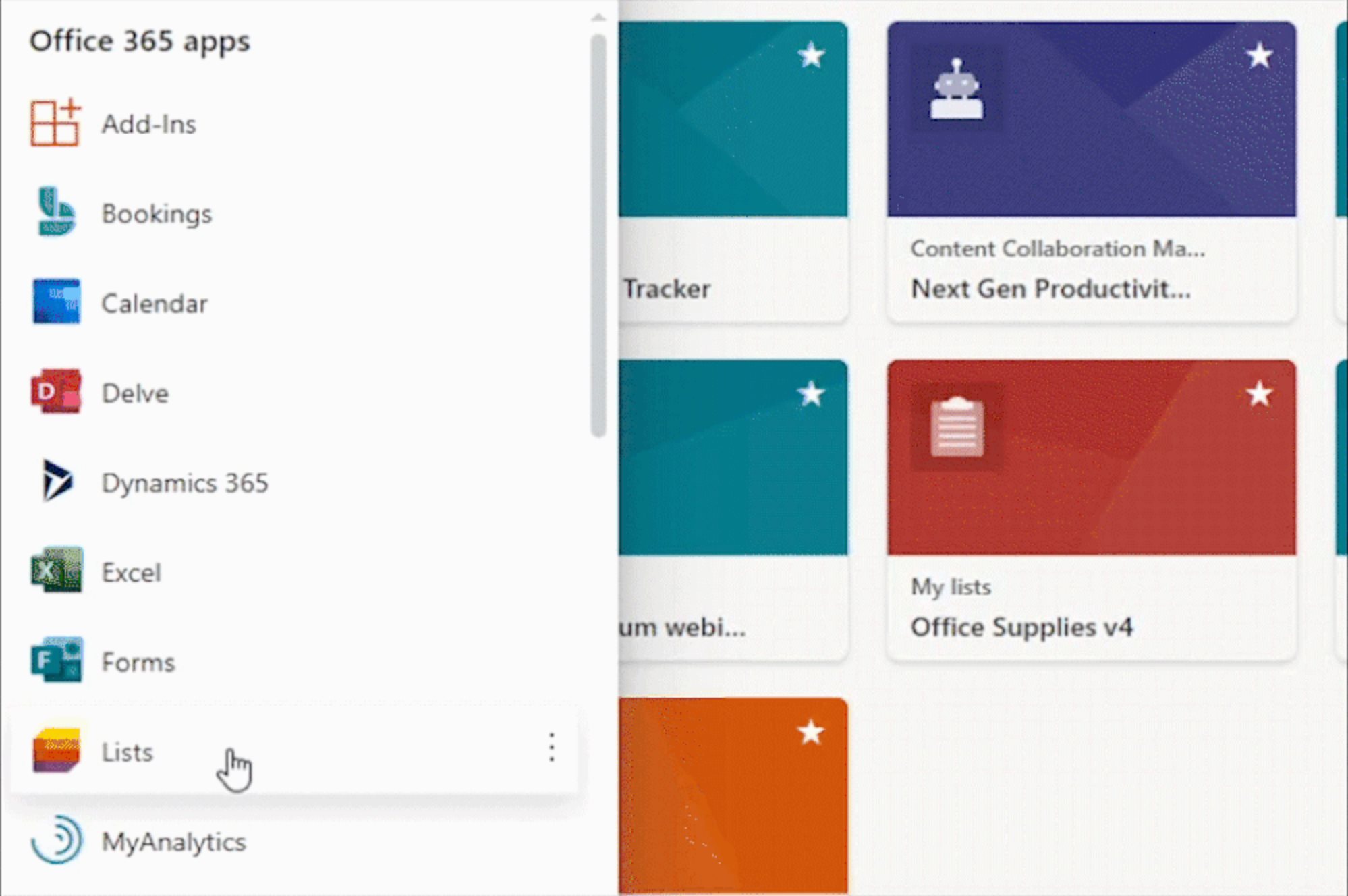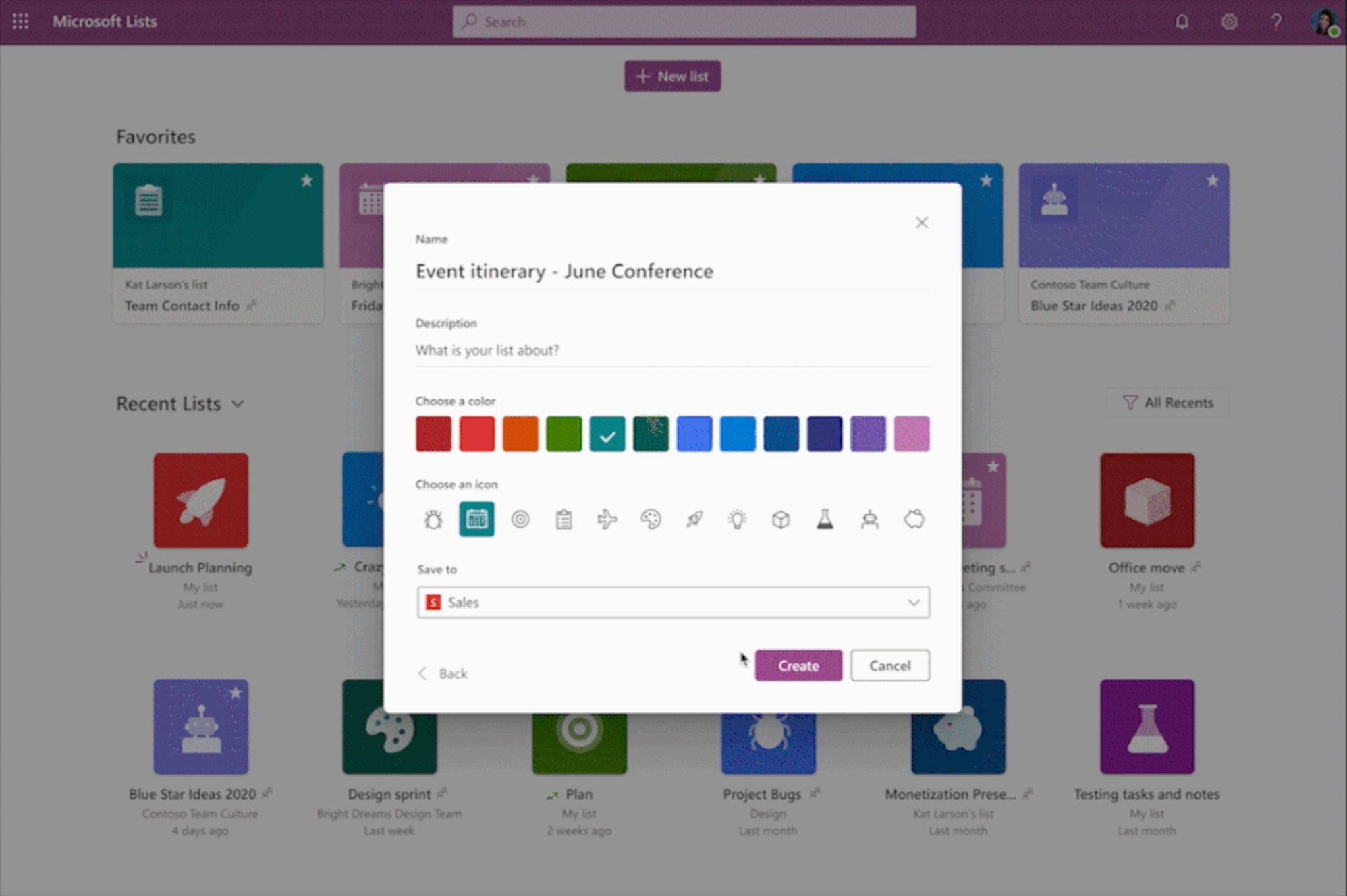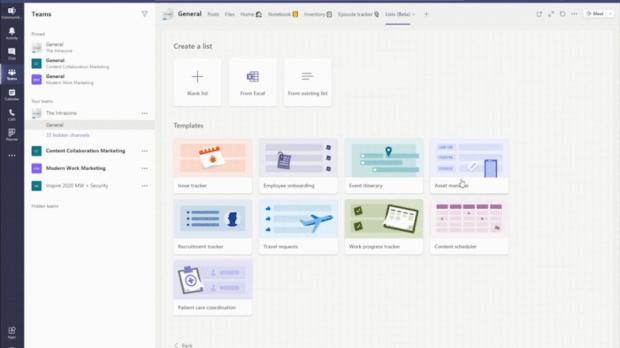Microsoft has recently revealed that Microsoft Lists, the product that was announced at the Build developer conference earlier this year, is projected to launch later this month.
While at first glance Microsoft Lists sounds like a rather basic app, it certainly isn’t, as it’s supposed to help enterprises track issues, manage inventories, and organize the work in a much more effective way.
Microsoft Lists allows you to do this directly from Microsoft Teams and is part of Microsoft 365 as an enterprise offering.
To make the whole thing more straightforward, Microsoft is also offering templates, which allow users to begin working with lists without starting from scratch.
“Microsoft Lists is a Microsoft 365 app that helps you track information and organize your work. Lists are simple, smart, and flexible, so you can stay on top of what matters most to your team. Track issues, assets, routines, contacts, inventory and more using customizable views and smart rules and alerts to keep everyone in sync. With ready-made templates, you can quickly start lists online, on our new mobile app, and directly from within Microsoft Teams. And because it is part of Microsoft 365, you can rely on enterprise-grade security and compliance,” Microsoft explains.
How is Microsoft Lists integrated into Microsoft Teams? Just as expected, Microsoft is making a big deal out of its enterprise offering, so all services are connected for one straightforward experience from one end to another.
And Lists makes no difference, as it allows users to create a new list or embed one that’s already saved in your account in a Teams channel. Users that are then part of the selected Microsoft Teams group can discuss the list using the advanced communications capabilities of the platform.
Needless to say, Microsoft wants Microsoft Lists to be available to everyone, so the company uses the same approach as for its other products. This means that Lists is available not only on the web, but also with a mobile app. Users are thus allowed to create new lists, share and access lists from any device.
Microsoft is further expanding Microsoft Lists with several customization options, including four main views (list, grid, gallery, and calendar), but also smart rules and sharing capabilities.
The smart rules, in particular, are something that many users will definitely find very helpful.
“Building rules is as easy as writing a sentence. Once you decide on the outcome, click-fill if/then steps to design your rules. Choose people, status, and value changes to send notifications or programmatically update values elsewhere in the list. Finally, use rules to set reminders to keep everyone informed,” Microsoft says.
Sharing lists is a process that doesn’t take more than a few seconds, but despite this, you can still choose from a series of options that further enhance the whole thing. For example, you can allow your contacts to edit the list or just read it, but on the other hand, you can also share a full list or just individual times. Users will be allowed to configure the way other users can edit the information or request a password to access the content.
Microsoft plans to release Microsoft Lists to everyone later this month, while the Lists app in Microsoft Teams is projected to go live by the end of August. Eventually, Microsoft says that the rollout of Microsoft Lists to all customers worldwide should be completed by the end of October 2020.
As for who gets Microsoft Lists, pretty much everybody that currently has Microsoft 365 or Office 365 with access to SharePoint will receive the new service.

 14 DAY TRIAL //
14 DAY TRIAL //