Microsoft has released the Outlook.com dark theme for all users, as it continues improving the email service with features based on feedback.
Dark themes have become particularly popular these days, and software developers are gradually implementing them in their products. A dark theme in Outlook.com, for instance, was among the most requested updates, and although it took longer than expected to make it happen, it’s finally live for everyone.
The dark theme, however, isn’t enabled by default, so when logging in you continue to see the light visual style in Outlook.com.
Enabling it isn’t rocket science and can be quickly done from the gear settings icon in the top right corner. The quick settings section also includes a toggle to easily enable the dark theme across the Outlook.com UI.
More refinements needed
As you can see in this screenshot, the dark theme seems to be quite refined, though it doesn’t cover the entire interface of the email service. The email composing UI is still using the original theme with a white background. Most likely, more touches would be brought to this dark theme in the coming months, so eventually, everything could go dark within Outlook.com.
What’s also worth knowing is that at this point no theme works with the dark visual style. This means you have to stick with the default blue theme when enabling the dark interface, and there’s a chance that more improvements would be released in this regard as well.
Outlook.com is evolving, and with such updates based on user feedback, Microsoft shows that it’s truly committed to building a more powerful Gmail alternative. The company has recently added major feature improvements, including options to encrypt email messages and prevent others from forwarding them, as well as support for an Expression pane providing quick access to emojis, GIFs, and memes right from within the Outlook.com UI.
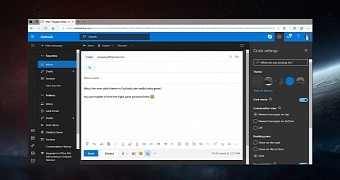
 14 DAY TRIAL //
14 DAY TRIAL //