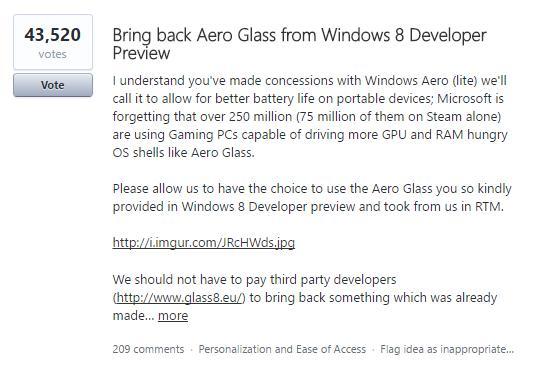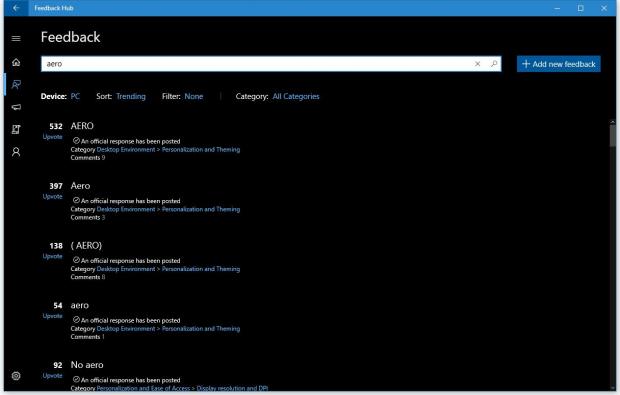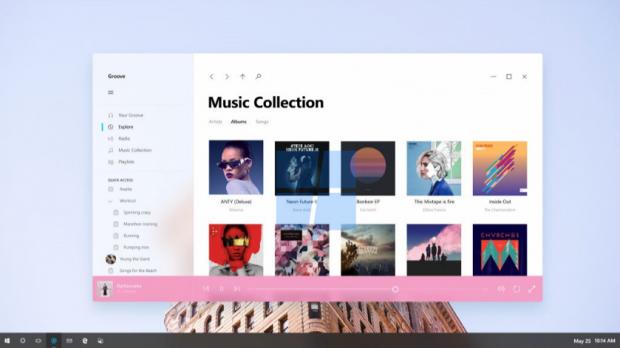Last week, it emerged that Microsoft was planning a series of improvements to the Windows 10 user interface, including a blur effect for universal apps that would be first integrated into Redmond’s own apps and then made available for the rest of the developers as well.
Early previews already look good and confirm that Windows’ user interface is evolving, but at the same time, it’s more interesting to note that some of the improvements that the company is planning for future Windows OS updates are based on requests from the user community.
The blur visual effect was an essential feature of Aero Glass in Windows 7 and its removal was highly controversial in Windows 8, which was the first operating system that marked Microsoft’s migration towards a flat user interface.
But with future Windows 10 updates, Microsoft will bring back one of the features that users liked the most in older versions of the operating system and which continues to be highly requested these days.
Thousands of votes for bringing back Aero in modern Windows
Back in the days when UserVoice was the feedback platform of choice for Windows, a suggestion to bring back Aero Glass had more than 43,000 votes from users who wanted this feature to return in Windows 8. The request gained more votes with the release of Windows 10, and continues to be popular these days.
In the Feedback Hub alone, there are tens of requests for Aero effects in Windows 10, including the blur effect, with Microsoft providing the following answer:
“Thanks for your enthusiasm for Aero Glass. As we mentioned in the Made by You article about Shell improvements, as a result of your feedback many of our features now support transparency. This can be enabled by turning on Settings > Personalization > Colors > ‘Make Start, taskbar, and action center transparent’. If you would like to see this transparency light up for more features and have a preference, please log or +1 requests feedback for the specific feature you'd like to see support it.”
For what it’s worth, the blur effect in Windows 10 is projected to see daylight with the release of the Redstone 3 update in the fall, but since work on this is still in its early days, a lot could change in the meantime, so just don’t hold your breath waiting for this feature.

 14 DAY TRIAL //
14 DAY TRIAL //