The release of Windows 11 caused much controversy in the Windows world, as the new operating system updated the system requirements and therefore left behind devices which, at least on paper, were perfectly capable of running it.
And while officially Windows 11 isn’t offered to devices that aren’t considered to be eligible for the update, there still are ways to get the operating system running on these computers.
In the latest Windows 11 preview build, however, Microsoft has quietly introduced a new watermark that users are going to hate. It’s a “system requirements not met” watermark that shows up on the desktop on all devices that weren’t supposed to run Windows 11.
Spotted by Xeno on Twitter and reported by The Verge, this watermark is currently in the Release Preview channel of the Windows Insider program, but it should make its way to all devices rather sooner than later.
Why you shouldn’t install Windows 11 on unsupported hardware
As far as Microsoft is concerned, installing Windows 11 on devices that do not meet the system requirements causes an increased likelihood of crashes.
“From Windows Insider machines, those that did not meet the minimum system requirements had 52% more kernel mode crashes (blue screens) than those that did meet the requirements. Machines that met the requirements provided a 99.8% crash-free experience that is effectively managed by OEMs and IHVs through modern driver update management. Additionally, on unsupported hardware app hangs are 17% more likely and for first-party apps we see 43% more crashes,” Microsoft explained last year.
Obviously, a way to remove the watermark has already been found, but it’s pretty clear Microsoft wants people to be aware of the risks associated with running Windows 11 on unsupported hardware.
Of course, it’s now just a matter of time until the watermark goes live on production devices.
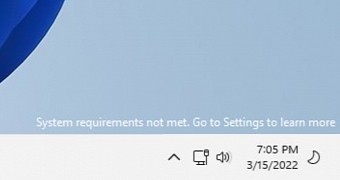
 14 DAY TRIAL //
14 DAY TRIAL //