Microsoft has managed to resolve a critical Windows 10 bug that caused the desktop or the taskbar to disappear or become unresponsive.
The company explains on the Windows Health dashboard that in some cases, the device itself could become unresponsive. In some cases, simply restarting the Windows computer fixes the issue, but this only happens temporarily until the glitch occurs again.
“You might experience an error in which the desktop or taskbar might momentarily disappear, or your device might become unresponsive. If you are unable to use the resolution below, you can mitigate this issue by restarting your Windows device,” the software giant explains.
KIR fix now available
In an update posted on November 16, Microsoft says that it managed to resolve the glitch using a Known Issue Rollback, so right now, the issue should no longer occur.
“This issue is resolved using Known Issue Rollback (KIR). Please note that it might take up to 24 hours for the resolution to propagate automatically to consumer devices and non-managed business devices. Restarting your Windows device might help the resolution apply to your device faster. For enterprise-managed devices that have installed an affected update and encountered this issue can resolve it by installing and configuring a special Group Policy. The special Group Policy can be found in Computer Configuration -> Administrative Templates -> <Group Policy name listed below>,” the company says.
All Windows 10 versions still getting support were affected by the bug, starting with version 20H2 and ending with the newly-released version 22H2 that is now rolling out to devices out there.
Needless to say, there’s nothing users need to do in order to get the fix, as the KIR system makes the changes without requiring any input on the user side.
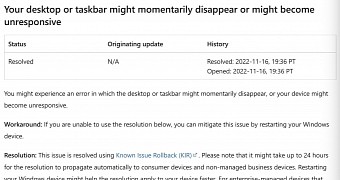
 14 DAY TRIAL //
14 DAY TRIAL //