Microsoft has recently killed off Internet Explorer, telling users to switch to Microsoft Edge and the built-in IE mode if they still need to load a specific website in the old browser.
However, the IE mode feature wasn’t working exactly as expected for some new Microsoft Edge users, with even the software giant acknowledging that in some cases, it just stopped responding when a site displayed a modal dialog box.
On the other hand, not all devices were affected. Microsoft explained that it was all caused by cumulative update KB5014019.
Windows 10 version 20H2, Windows 10 version 21H1, and Windows 11 were all affected.
“After installing KB5014019 and later updates, IE mode tabs in Microsoft Edge might stop responding when a site displays a modal dialog box. A modal dialog box is a form or dialog box which requires the user to respond before continuing or interacting with other portions of the webpage or app. Developer Note: Sites affected by this issue call window.focus,” Microsoft explained in May.
Fix already available
Now the company says it has resolved the issue with the help of a Known Issue Rollback, so users don’t have to change or install anything on their side to get the IE tabs up and running in Microsoft Edge once again.
“This issue is resolved using Known Issue Rollback (KIR). Please note that it might take up to 24 hours for the resolution to propagate automatically to consumer devices and non-managed business devices. Restarting your Windows device might help the resolution apply to your device faster. For enterprise-managed devices that have installed an affected update and encountered this issue can resolve it by installing and configuring the special Group Policy listed below,” the company said.
The full instructions on how to deploy the special Group Policy can be found here.
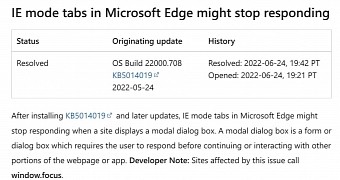
 14 DAY TRIAL //
14 DAY TRIAL //