Microsoft has spent a lot of time improving Windows Defender in the last few years, so it’s now offered as the default pre-installed antivirus on Windows 8.1 and Windows 10, coming with features that bring it close to the leading security products from third-party vendors.
And while Windows Defender can most of the time take care of your computer’s security all by itself, unwanted software could sometimes pass its filters and land on the PC.
In an article posted on the Malware Protection Center, Microsoft explains how unwanted software ends up being detected and blocked by Windows Defender, emphasizing that, in some cases, consumer reports and feedback are critical to better security.
Microsoft says that it already has a definition library of unwanted software based on files and settings, and new entries are added to this list regularly as researchers identify them.
“Microsoft has created a worldwide network where you can submit unwanted software for analysis. Participants in the network play a key role in helping identify new suspicious programs quickly. After analysis, Microsoft creates definitions for programs that meet the criteria, and makes them available to all users through Microsoft AntiMalware software,” the company states.
Growing definition library
When looking for unwanted software, Microsoft scans the computer for applications that could be based on unwanted behavior, bring ads on your PC, or collect private information. In most of the cases, these are applications that promise to optimize or clean your computer, and after scanning the local drives, they recommend users to purchase a premium package or a subscription in order to apply the necessary fixes.
But all these recommendations are actually false, and Microsoft says that nobody should fall for this scheme if their computer somehow gets “infected” with this kind of apps.
“The software runs unwanted processes or programs on your PC, does not display adequate disclosures about its behavior or obtain adequate consent, prevents you from controlling its actions while it runs on your computer, prevents you from uninstalling or removing the program, prevents you from viewing or modifying browser features or settings, makes misleading or inaccurate claims about the state of your PC, or circumvents user consent dialogs from the browser or operating system,” Redmond adds.
Certainly, seeing Windows Defender getting more improvements is a good thing, especially because security is becoming a main concern these days, and part of the users don’t want to pay for a third-party antivirus product. And Microsoft’s efforts are already paying off, as Windows Defender performed surprisingly well in the latest tests performed by third-party institutes.
Thanks for the tip, Jeremy!
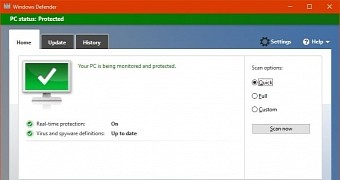
 14 DAY TRIAL //
14 DAY TRIAL //