Microsoft has recently introduced a new feature in Microsoft Edge browser that allows the blocking of auto-playing media controls.
The software giant announced such capabilities in the browser a few weeks ago, promising that the new Chromium-based browser would be able to provide additional controls to users in order to block media that starts playing automatically when loading websites.
The company has thus released this feature for its experimental Canary build under the form of a flag that needs to be enabled manually from the flag configuration screen.
The flag is called “Limit Media Autoplay” and is available beginning with Edge Canary build 77.0.211.0.
“Algorithmically limits certain websites from playing media automatically. Most popular websites will remain unaffected,” the flag reveals.
Per-site media controls
As Microsoft itself explains, the media auto-playing feature would still run on popular websites, so users might want to install third-party extensions to block it here as well.
On the other hand, Microsoft is also working on per-site controls that would technically make it possible for everyone to configure whether to block media that plays automatically on page load for each website or not. No ETA has been provided, but we should expect such capabilities in the coming weeks.
The media autoplay blocker will be available on both Windows and Mac, as the flag notes.
Microsoft Edge, which is now based on Chromium, is available in in preview on both Windows and Mac. As far as Windows is concerned, the browser can be installed on older Windows and on Windows 10.
Microsoft is believed to be planning a Linux version of the browser as well, albeit for the time being, such a project is yet to be confirmed. However, given Edge is based on Chromium, there’s no technical limitation for the app to launch on Linux as well.
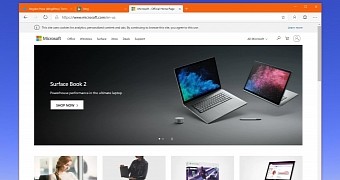
 14 DAY TRIAL //
14 DAY TRIAL //