One of the benefits of the migration to the Chromium engine for Microsoft Edge is that users can now install extensions built for Google Chrome too.
And needless to say, many of us run more than one extension in the browser, and in some cases, having all of them on the browser toolbar next to the address bar makes the UI pretty cluttered.
I currently have four extensions displayed in the toolbar and the address bar is substantially reduced when running the browser on half of the screen, and without a doubt, the experience gets even worse with a bigger number of add-ons.
Feature currently rolled out to testers
This is the reason Microsoft has developed a dedicated extensions menu that groups all add-ons under one roof, thus saving precious space on the toolbar.
“If you have several extensions installed on your browser, these extension icons take up considerable space on your toolbar. We have received significant feedback from the users asking for the ability to manage these extensions and reclaim space on the toolbar. To address this feedback, we are rolling out a new Extensions menu on the toolbar. This extension menu allows you to hide one or more of your extensions from the toolbar. Furthermore, you can directly visit the Edge add-ons site to install more extensions or the extensions management page using the two links provided in the menu,” Microsoft explains.
The feature is currently available in the Canary and Dev channels, but Microsoft explains it’s rolling out gradually to testers, so not everybody got it for now.
Needless to say, users are allowed to choose how they want to display their extensions, and if needed, a specific item can also be moved to the main toolbar for more convenient access whenever.
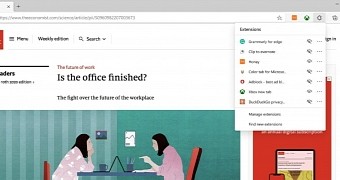
 14 DAY TRIAL //
14 DAY TRIAL //