Microsoft has officially announced a web capture feature for Microsoft Edge browser, and users can try it right now as part of the latest Dev and Canary builds.
Just like its name suggests, the web capture tool allows users to just take a screenshot of a website, and this was a feature of the original Edge browser that was previously bundled with Windows 10.
“While web notes was a great feature, there was also room for improvement. Many of you reported using it for capturing quick screenshots to copy or share, while others loved the ability to mark-up full webpages with scrolling,” Microsoft explains.
“So, we designed the new screenshot feature, web capture, with this in mind and are excited to introduce the basic screen capture functionality to our Dev and Canary builds. In the near future, you can expect to see more functionalities added to web capture, like adding ink or highlights to your captures, capturing full webpages, and scrolling while marking them.”
Currently available for testing
Launching the web capture tool is possible from the ellipsis menu in the browser, but you can also press Ctrl + Shift + S on the keyboard.
Once launched, users can choose to copy a specific screenshot or preview it before being provided with more options, like saving settings or sharing.
“When you open web capture, you can use the selection tool to capture just the content you want. We found that sometimes you want more than what you’re able to see on the webpage, so we have added the ability for you to select content lower down on the page,” Microsoft notes.
The new web capture tool will be available in all Microsoft Edge versions, including not only on Windows but also on macOS. There’s no ETA as to when it could go live in the production builds.
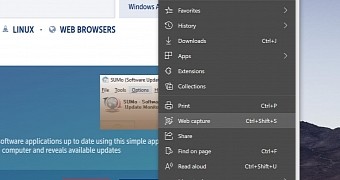
 14 DAY TRIAL //
14 DAY TRIAL //