The latest version of Microsoft Edge Canary comes with a new feature to enhance privacy in the browser, allowing users to choose what data to remove when closing the app.
As revealed on reddit by Leopeva64, Microsoft Edge Canary 77.0.222.0 adds a new option in the privacy settings screen to let users configure the information that should be cleared automatically every time the browser is closed.
If you’re interested in not leaving any traces or you’re using a shared computer and don’t want your history to be left behind, this feature certainly comes in handy, especially because it allows you to configure exactly the data that would be removed.
The new option is available under Settings > Privacy and services > Clear browsing data. It is called “Choose what to clear every time you close the browser.”
Options currently available in Edge Canary on Windows 10
Users can choose from browsing history, download history, cookies and other side data, cached images and files, passwords, autofill form data, site permissions, and hosted app data. Of course, users can still delete any of these manually using the options in the main privacy screen.
These features are now available in Microsoft Edge Canary on Windows 10, and they should make their way to the Dev build of the browser in the next update.
Microsoft Edge is still a work in progress, but Microsoft has been adding new features and refinements at a really fast pace. There’s no ETA right now as to when the application should reach the stable development stage, but recent evidence has suggested that Microsoft could be targeting the release of the Windows 10 20H1 feature update to replace the existing Edge browser with the new one.
If this is true, then the Chromium-based Microsoft Edge should see daylight in the spring of 2020.
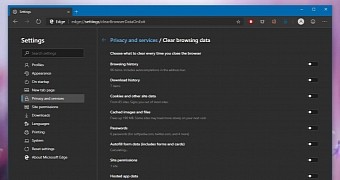
 14 DAY TRIAL //
14 DAY TRIAL //