Microsoft has released the weekly update for the Chromium-based Microsoft Edge Dev channel, bringing the browser to version 76.0.172.0.
This new update introduces a series of important fixes, including for a bug that caused Microsoft Edge to crash on launch.
In fact, this particular issue blocked the previous release for the Dev channel, as Microsoft discovered that the browser might no longer be able to start on a series of devices after installing the update. Today’s update comes to resolve this problem, so everything is back to normal.
Additionally, update 76.0.172.0 also targets a second crash experienced when viewing settings in the InPrivate mode, as well as a glitch blocking the first launch experience if the user isn’t connected to the Internet.
In terms of new features, there are only subtle changes here, but they come in very handy to Edge users.
New features
First and foremost, Microsoft has changed the behavior of pinned websites when these pages are already loaded in the browser.
“Clicking the shortcut for a pinned website will now select a tab that contains the shortcut’s website if one is already open instead of opening a new tab every time,” Microsoft says. In other words, if a website is already loaded in Edge and you click the pinned icon pointing to the same page, Edge now focuses on its tab rather than opening a new tab.
And then, the history menu now displays the full URL of a website when hovering the mouse over its link.
You can read the full changelog in the box after the jump for more information on the rest of the fixes.
Microsoft Edge Dev for Windows 10 can be downloaded from Softpedia using this link. If you’re on a Mac and want to download the browser, this link points you to the version aimed at Apple devices.
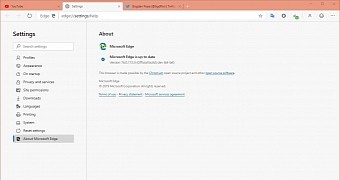
 14 DAY TRIAL //
14 DAY TRIAL //