Microsoft has just released a major update for Edge browser on iOS, allowing beta testers to try out Windows 10 Timeline integration with their mobile app.
Basically, after updating Edge for iOS to version 41.14.1, iPhone users will be able to have their browsing history synchronized between devices, making it possible to view all visited sites on PCs and phones.
This feature has to be enabled from Settings > Privacy > Share your browsing history, as Microsoft Edge first needs your consent to upload data to the cloud in order to have it synced with the other devices.
Windows Timeline in Windows 10
Windows Timeline is a new feature coming to Windows 10 with the release of Redstone 4 (or April 2018 Update, as Microsoft could call it) and which allows users to create snapshots of their activity and return to a certain point within the last 30 days with just a click. Timeline can save apps, links, and documents, so with this update, Microsoft is bringing part of the feature to iOS devices as well.
Making Windows Timeline available across multiple devices was a priority from the very beginning, and sooner or later, the same feature should arrive in the Android version of Edge browser as well.
For the time being, however, Windows Timeline is available on both phones and PCs only for beta testers. On PCs, only users enrolled in the Windows Insider program can try it out if they are running the latest versions of the Redstone 4 update. On iOS devices, it’s bundled into the most recent Edge version shipped through Apple’s TestFlight program.
Windows Timeline is projected to go live for everyone by the end of the month when Microsoft completes testing of the new RTM build and begins the public rollout of the April 2018 Update. iOS users of Edge should get it shortly after that as well.
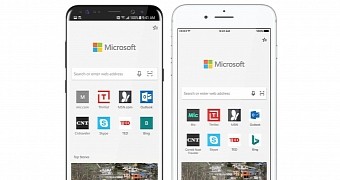
 14 DAY TRIAL //
14 DAY TRIAL //