Microsoft has just confirmed that its new Chromium-powered Microsoft Edge browser is now hitting a fatal error on Apple’s macOS that makes it impossible to load any pages.
More specifically, Mac users who rely on Microsoft Edge for their browsing could come across the following error when loading the browser:
“This page is having a problem. Try coming back to it later. You could also: open a new tab, refresh this page. Error code: 6.”
As discovered by TechDows, some Microsoft users are complaining on the official forums that the problem appeared recently, albeit right now, it’s not yet clear what’s causing the whole thing. Some say the error showed up after updating Safari, but it could very well be a problem on Microsoft’s side, so the Redmond-based software giant is already looking into the bug.
“I am using Microsoft Edge on macOS Catalina, It was working alright till yesterday, Today I open it and it worked for few websites then it is showing this. even Settings, extensions pages are crashing and all extensions crashed as well,” one user explains.
Someone else confirmed the problem, adding that a different error shows up in their case:
“Yep, having the same problem today morning. It was fine till yesterday. Every tab or new tab crashes. On startup it shows notification for each extension saying the extension has crashed. It is impossible to go to Preference Page because that crashes too. The following error code shows up: Error code: RESULT_CODE_BAD_PROCESS_TYPE,” they say.
At this point, there’s not much users can do, other than simply rebooting the computer completely. By the looks of things, this could help fix the problem, at least temporarily, with Microsoft itself confirming this is indeed the behavior right now. What this means is that while a reboot could indeed bring things back to normal, the issue could show up once again at a later time for no clear reason.
“Are you a Mac user and seeing the error in the image below (Error 6) when trying to use Microsoft Edge? The team is working on it! A reboot of your Mac may fix the issue, however we'll provide updates here as we have them. Thanks for your patience!” Microsoft explains.
The migration from EdgeHTML to the Chromium engine allowed Microsoft to make Microsoft Edge a cross-platform browser, so right now, the application is available on Windows 7, Windows 8, Windows 8.1, Windows 10, and macOS. The company is also working on a Linux version, and while no ETA has been provided as to when it could go live, it’s believed that a preview build could get the go-ahead by the end of the year.
In the meantime, Microsoft Edge is getting lots of fans, not only on Windows platforms, but also on macOS, Android, and iPhone. And it’s all because Microsoft has put a lot of effort into getting everything right, so right now, Edge comes with almost the same feature lineup as long-time rival Chrome. At the same time, Microsoft is also one of the biggest contributors to the Chromium engine, so theoretically, the new features that could go live in Edge would also be released for Chrome and the other way around.
Just like on Windows, macOS users can download various builds of Microsoft Edge, including testing versions like Canary, Beta, and Dev. All these builds allow users to try out new features in advance before they make it to the stable version and go live on all production devices.
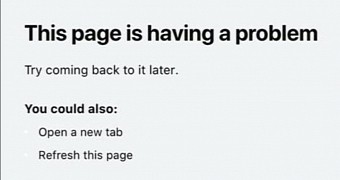
 14 DAY TRIAL //
14 DAY TRIAL //