A video posted on Twitter by Microsoft’s Jen Gentleman shows how the new Windows 10 Near Share feature is going to work, confirming once again that it’s very similar to Apple’s very own AirDrop.
Near Share makes it possible to share content between Windows 10 devices in a matter of seconds, all using a Bluetooth connection. This is actually the main difference as compared to AirDrop, as Wi-Fi isn’t required and Bluetooth is all you need to start using Near Share, but in the future, Microsoft could also add support for wireless networks as well.
This would basically expand Near Share to many more PCs, especially desktop computers where Bluetooth connections aren’t available.
Near Share expanding to phones?
Sharing URLs and files is just a matter of clicking the share icon and then choosing a nearby recipient. For someone else to be able to receive the content, they must have Near Share enabled, with a notification displayed to authorize the file transfer and then, when the process is complete, to launch the file.
Without a doubt, this certainly comes in handy to users with more than just one PC or in large offices where employees need to share files quickly, and Microsoft will undoubtedly add more refinements before the feature goes live for everyone in the spring of 2018.
Jen Gentleman says Microsoft is currently limiting this feature to PC to PC transfers, but “we’re tracking feedback about expanding to include linked phones.” That would be very useful for Android users where storing files is indeed possible, but the company would have to develop additional ways to enable such functionality on iPhones were Apple’s restrictions make everything more difficult.
Still in preview builds, Near Share is projected to be part of the final Windows 10 Redstone 4 feature lineup scheduled to become available to the production ring early next year.
#demo Here's a look at how Near Share works - sharing a URL vs sharing a local image 😊 #WindowsInsiders #FastRing pic.twitter.com/JhbOPEvhy4 — Jen Gentleman 🌺 (@JenMsft) November 27, 2017
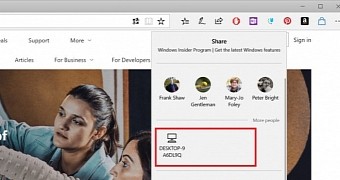
 14 DAY TRIAL //
14 DAY TRIAL //