Microsoft has recently released Windows 11 22H2 Moment 1, a major update that brings lots of improvements to the core Windows 11 experience, but obviously, the company is already working on the very next update for the operating system.
Codenamed Moment 2, this update is projected to go live in early 2023, obviously after the rollout of the 2022 Update and Moment 1 comes to an end.
Microsoft has so far avoided to discuss what’s to come in Moment 2, but as reported by Neowin, the company recently previewed the update during the webcast on the Windows Insider Program YouTube channel.
More specifically, Microsoft showcased what looked to be Windows 11 build 23003, which is believed to be an early version of the Moment 2 update. The company hasn’t discussed anything else than the tablet-optimized taskbar, so once again, the feature lineup that will be part of Moment 2 continues to be as mysterious as possible.
The Moment 1 feature lineup
As far as the Moment 1 update is concerned, this new release brings lots of improvements, including suggested actions, taskbar overflow and instant access to Task Manager thanks to the app being added to the taskbar context menu, new sharing improvements, and a redesigned Photos app.
Furthermore, Moment 1 is bringing File Explorer tabs to all users.
“One of our most loved and highly utilized features, File Explorer, is getting better. Windows is always looking for ways to simplify your everyday tasks and make collaborating as effortless as possible. So, we’re releasing Tabs to File Explorer that let you organize your files and switch between your folders with ease. The new Favorites section is the perfect place to pin your most used files,” Microsoft said.
“And thanks to the power of OneDrive we’re making it easier for you to see important information like which of your colleagues most recently edited or commented on your file. When sharing content, Windows can also provide a list of contacts you’re likely to share content with and some personalized suggestions based on your Microsoft 365 account.”
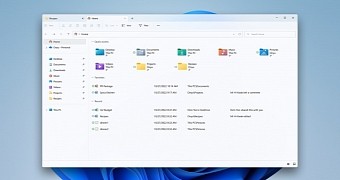
 14 DAY TRIAL //
14 DAY TRIAL // 