Microsoft has recently acknowledged a bug in Windows 10 version 1803 that’s causing some devices, including the Surface Book 2, to experience a fatal crash after installing cumulative update KB4467682.
As I reported a few hours ago, the bug only seems to hit the Surface Book 2 that are being updated to the latest build of Windows 10 version 1803 (April 2018 Update).
The BSOD is experienced all of a sudden with no clear pattern for reproducing the issue, and uninstalling the update appears to prevent similar crashes.
And this is exactly Microsoft’s recommended workaround, with the company explaining that users should remove cumulative update KB4467682 until a fix lands. In the meantime, the software giant has also blocked more Surface Book 2 devices from getting the update, and those who haven’t installed it just yet are recommended to wait for a new cumulative update.
Fix coming next week
“After installing this optional update some users may get a blue or black screen with error code, “System thread exception not handled.” For customers who are currently experiencing this issue, please follow these instructions Troubleshoot blue screen errors and uninstall KB4467682,” Microsoft says.
“For Surface Book 2 customers, we are only blocking this optional update. You will receive the required December 2018 security update release. A resolution for this issue will be available in the December 2018 security update release.”
The security update release that Microsoft is talking about is the December 2018 Patch Tuesday which will take place next week. Microsoft will thus release new cumulative updates for all Windows 10 versions, including for the April 2018 Update, with a fix for this issue likely to be included.
The only problem is that users who remove this cumulative update are then hitting other issues, like broken Windows Hello, yet Microsoft isn’t providing any info in this regard.
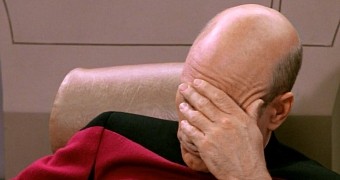
 14 DAY TRIAL //
14 DAY TRIAL //