We’ve known for a while that Microsoft was working on overhauling the entire look and feel of Windows 11, but this is obviously a work in progress, and it takes time to complete the whole thing.
The most recent Windows 11 preview build helps this effort make more progress, as Microsoft has released the refreshed look in the Print Queue.
In other words, when you’re now printing content, you should see a more modern UI that aligns with the rest of the operating system.
The feature is only part of the Windows Insider program if you’re running Dev channel builds, but of course, it should become available for everybody later this year as part of a Windows 11 update.
“The new Print Queue has an updated design to align with Windows 11 design principles, allow you to easily identify your desired print job, see the status, and manage it. The feature is designed with simplicity in mind, and to allow you better access to your print jobs. To get started, just click print and watch the Print Queue pop up,” Microsoft explains.
New Fluent icons in Windows 11
In addition, the latest build also introduces a new Fluent-style icon for Quick Assist. The same for Windows Sandbox.
Microsoft hasn’t yet announced when all these improvements could become available for users out there, but this obviously takes time, especially as the company needs to make sure everything is polished enough before the production rollout starts.
A major feature update for Windows 11 is projected to go live later this year, but Microsoft could very well use a monthly update to introduce smaller changes to the operating system, such as the new icons. For the time being, however, the company just wants to collect feedback from its users.
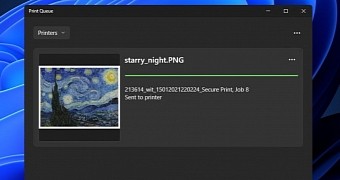
 14 DAY TRIAL //
14 DAY TRIAL //