Microsoft has just released a new ad for Microsoft Edge browser, this time highlighting the synchronization feature that the application offers for mobile devices.
Microsoft Edge launched in 2015 as an exclusive browser for Windows 10, but in the meantime, the software giant also released it on Android and iOS, as part of its plan to make apps available to all customers regardless of the platform they’ve embraced.
Since their official release, mobile versions of Microsoft Edge received several significant updates, including sync support that allows users browsing the web on a smartphone to send a specific page to a Windows 10 PC and continue browsing on the desktop with Microsoft’s browser.
These features are presented today in the new Edge ad, which shows how simple Continue on PC works on an iPhone with Microsoft’s browser installed.
Continue on PC
Available on both Android and iOS devices with Microsoft Edge installed, Continue on PC requires Windows 10 Fall Creators Update (version 1709) to be installed on the desktop computer. The upcoming Windows 10 Redstone 4 (which could be called Spring Creators Update) will be supported as well.
Setting up and using the feature is a process that doesn’t take more than a couple of minutes. You first need to pair the phone and the Windows 10 PC from Settings > Phone, with Microsoft to then send you a text that includes a link to Microsoft Edge in the App Store.
When you are browsing the web on your iPhone, just hit the Share option and then tap “Continue on PC.” On your Windows 10 PC, you should then receive a notification which when clicked, opens the same site on the desktop with Microsoft Edge. The notification waits for your input in the Action Center.
Microsoft will continue to improve this feature in the coming updates, but you can try Edge on Android and iOS right now on your mobile device as well.
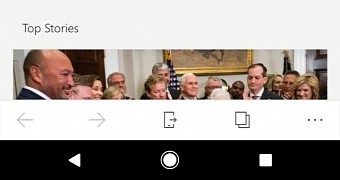
 14 DAY TRIAL //
14 DAY TRIAL // 