Microsoft has announced a new update for the Microsoft Authenticator app on Android, as the company added support for cloud backup and recovery on Google’s mobile OS.
Microsoft Authenticator is an app that makes the process of signing in with a Microsoft account a lot more convenient, as it adds a new security layer to your account and helps grant access when required without the need for entering the password.
The new feature that was announced today makes it possible to store a backup of your credentials in the cloud and then recover them when installing the app on a different device.
Sensitive data only travelling encrypted, nothing is exposed
The software giant guarantees that your data is completely secure, as only encrypted bits roam across devices, so no usernames and passwords are exposed when uploading a backup to the cloud.
“Once you turn cloud backup on, your data is encrypted and stored with your personal Microsoft account. Your account credentials stay updated when you add, delete, or edit your accounts,” Microsoft explains.
The new feature is available in Microsoft Authenticator app version 6.6.0 and newer, so make sure you update to this build in order to be able to upload data to the cloud and recover your accounts on a separate device.
“After you sign in, your OATH verification codes for your third-party accounts and personal Microsoft accounts are available. You also can re-enable push notifications for your personal and work or school Microsoft accounts,” Microsoft adds.
Microsoft has also released a thorough help manual for the new features in Microsoft Authenticator app should anyone need help on setting up the backup and recovering data stored in the cloud.
You can download Microsoft Authenticator app from Softpedia using this link.
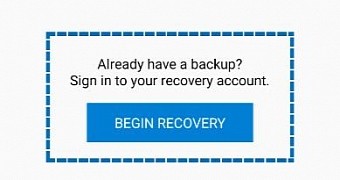
 14 DAY TRIAL //
14 DAY TRIAL //