Microsoft is automatically installing Microsoft Defender on computers where a Microsoft 365 subscription is detected. The change came into effect silently in February, with the company, therefore, trying to boost the security of Windows users.
By default, the operating system is fitted with a suite of security protections grouped under Windows Security. Microsoft 365, the productivity suite that was previously known as Office 365, comes with a security tool of its own. It’s called Microsoft Defender, and starting this month, it’s installed automatically on Windows computers.
The change was noticed by Neowin, and according to Microsoft, Microsoft Defender comes alongside the rest of the apps that are included in the productivity suite.
The company says existing Microsoft 365 subscribers where the included apps are already installed will get Microsoft Defender automatically when the next update goes live. This is projected to happen in the next few weeks when a new pack of improvements is ready.
“Starting in late February of 2023, the Microsoft Defender app will be included in the Microsoft 365 installer. That means that when you install the Microsoft 365 apps on your Windows device, the Microsoft Defender app will automatically be installed for you along with the other apps,” Microsoft explains.
“If you have an active Microsoft 365 subscription and have already installed the Microsoft 365 apps, then the Microsoft Defender app will be automatically installed for you with the next update. Just launch it from the Start menu and sign in with the personal Microsoft account you use for Microsoft 365.”
The change is limited to Microsoft 365 subscribers on Windows computers, but on the other hand, Microsoft Defender is also available for Mac users. It requires macOS 10.14 or later, and for now, it must be installed manually by users.
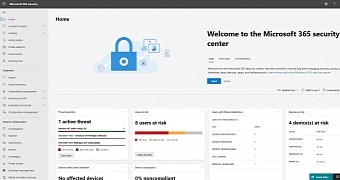
 14 DAY TRIAL //
14 DAY TRIAL //