Microsoft has recently confirmed a new glitch hitting Windows 11 2022 Update, with the company enabling a new upgrade block to reduce the likelihood of problems after installing the new version.
More specifically, Microsoft has discovered that on some devices where Windows 11 2022 Update is installed, Windows Hello may not be working properly.
Needless to say, this is quite a bug, as using biometric authentication would no longer be possible on a device that’s running the latest version of Windows 11.
“Signing in using Windows Hello might not work as expected after upgrading to Windows 11, version 22H2 on devices using Windows Hello Enhanced Sign-in Security. Windows Hello using face, fingerprint or PIN might be affected. This issue might be encountered on devices which already have Windows Hello when upgrading but should not happen on devices which enable Windows Hello after upgrading or installing Windows 11, version 22H2,” the software giant explains in a new post on the Windows health dashboard.
As a result, Microsoft says it has put a new upgrade block in place, which means that devices that could be affected by the bug are no longer offered the update to version 22H2.
“To safeguard your upgrade experience, we have applied a compatibility hold on devices using Windows Hello Enhanced Sign-in Security from being offered or installing Windows 11, version 22H2. If your organization is using Update Compliance, the safeguard ID is 40667045,” it says.
In the meantime, if you already installed Windows 11 2022 Update and Windows Hello isn’t working, you can install update KB5017389, with the safeguard hold to be removed this month.
“If you upgraded to Windows 11, version 22H2 and are unable to sign-in using Windows Hello, you can sign-in using the password for your user. This issue was resolved in KB5017389. The safeguard hold is estimated to be removed in mid-October 2022,” the company says.
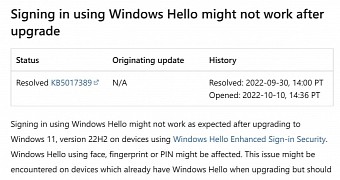
 14 DAY TRIAL //
14 DAY TRIAL //