Progressive Web Apps, or PWAs, have arrived just at the right time for Microsoft, as they help the company deal with the lack of apps in the Microsoft Store.
As many already know, the Microsoft Store, which debuted in Windows 8 as the Windows Store, more or less failed to gain traction, pretty much because developers never adopted the platform en-masse.
Despite Microsoft insisting for developers to start coding for Windows even after the debut of Windows 10, several high-profile apps are nowhere to be seen, so the Microsoft Store still isn’t the go-to destination for those who want to install new tools on their devices.
PWAs more or less helped Microsoft deal with this drawback in its operating system, as it allowed users to install the web apps on their devices. And Microsoft struggled to make them feel more like a native app on Windows 10, including by adding them to the Start menu, just like a typical Windows app.
And now Microsoft is again getting ready to improve PWAs, as the company is trying to make them feel even more like a native app on Windows 10.
So in the coming months, Microsoft will add PWAs to the Settings app in Windows 10, which means you’ll be able to remove them just like a typical app. And then, Microsoft is also adding new functionality to share and interact with shared content using the Progressive Web Apps.
“Progressive Web Apps (PWAs) continue to gain momentum as a great way to deliver content in an app-like experience across platforms, powered by web standards. With the most recent versions of Microsoft Edge and Windows 10, we’re making PWAs feel even more natural and familiar alongside other Windows apps,” Microsoft explains.
“Today, when you install PWAs on Windows 10, they look and feel more at home on your desktop OS in important ways, launching in a standalone window and appearing in places like Start and the Taskbar for easier access. We’re working on updates to make this integration even smoother—you’ll be able to manage them from settings, use them to share (and receive shared content), and more. Check out an early preview of this Windows integration by using Windows Insider preview builds and enabling the Web Apps Identity Proxy flag in the Microsoft Edge Canary preview build.”
As you can see, Microsoft Edge is playing a key role in the whole push, and this is why it was so important for the software giant to get its new browser right.
Microsoft switching from EdgeHTML to the Chromium engine was something that many users didn’t like, but on the other hand, it all comes together quite nicely now. Microsoft just needed an advanced browser to make everything happen, and with Edge now reaching its maturity, the company can advance to the next step and push more for PWAs in Windows 10.
Of course, the company advances in the world of PWAs with baby steps, and this is actually the right way to go, as Microsoft needs to get everything right before bringing them to Windows 10 users. But at the same time, Microsoft also needs to continue to invest in the Microsoft Store, especially now that the company announced the Windows Package Manager. The company just needs to provide users with as many apps and options to install them as possible, as this is what defines the world of Windows after all.
Windows is all about the power to do more, and unsurprisingly, this perfectly aligns with everything the company does these days.
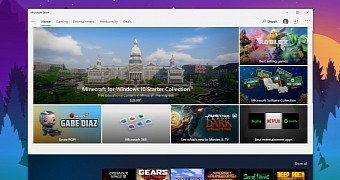
 14 DAY TRIAL //
14 DAY TRIAL //