Microsoft has recently updated the beta version of SwiftKey with a new feature that enables incognito mode when typing in sensitive fields.
Since the keyboard has access to everything you type, it’s critical for such apps to not store any information when filling in certain fields like passwords or credit card numbers.
Many of the Android keyboard apps available right now already come with options to prevent this from happening, and even SwiftKey has it, only that in Microsoft’s case, you need to enable it manually when tapping on a sensitive text box.
Beginning with this update, SwiftKey can automatically detect when it should enable the incognito mode, basically making the whole process a lot more seamless.
Manual incognito feature already available
There’s a problem though: you can’t disable the incognito mode when turned on, so for instance if the field where you type doesn’t require this feature, there’s no way to switch it off.
Of course, this isn’t supposed to happen very often, and this is the reason Microsoft is now offering this feature as part of the beta build, as the company wants to refine the experience with it as much as possible before the public launch.
As to how the new incognito mode works, Microsoft has developed SwiftKey to determine not only the fields where storing data shouldn’t occur, but also other applications that run in a private mode. For example, if you launch a browser in incognito mode, whatever you type in that window with SwiftKey is private as well, with no history logged in.
There’s no ETA as to when the feature would go live for everyone, but since it’s already in beta stage, it really shouldn’t take too long before this happens. In the meantime, you just have to enable the incognito mode manually whenever you need it.
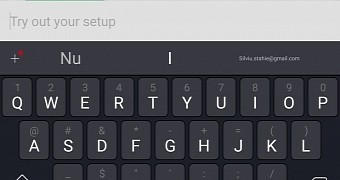
 14 DAY TRIAL //
14 DAY TRIAL //