Microsoft Authenticator started as a regular authenticator supposed to add a new layer of security to your Microsoft accounts and eventually evolved to become a fully featured password manager that so many people seem to love these days.
And it’s all thanks to updates the app received throughout 2020 and which added password management, something that pushed Microsoft Authenticator into a completely new software category.
As a long-time Enpass user, I can confirm Microsoft Authenticator is quite a compelling app, though it’ll still take time until it’s able to fully replace the top password managers out there.
In the meantime, Microsoft is working non-stop on adding new capabilities to the app, and the latest beta build seems to provide another goodie.
Hello, Google Chrome passwords!
It’s support for importing Google Chrome passwords, something that comes in extremely handy because this is the world’s number one browser. According to third-party data, Google Chrome is running on some 70 percent of the world’s desktop computers, so it goes without saying quite a lot of people have saved their passwords right in the browser for easy logins.
Now Microsoft Authenticator can play nice with Google Chrome too, thus being able to import the saved passwords in a very straightforward manner.
At the same time, Microsoft Authenticator can also import passwords from CSV files should you export them from a different application, so overall, it’s basically a bit easier to migrate from another password manager to Microsoft’s always-evolving application.
For the time being, it’s pretty clear Microsoft is very committed to improving Microsoft Authenticator in the long term, but keep in mind the new feature is currently available in beta. Of course, it’s just a matter of time until it becomes available for everyone running the stable build of the app.
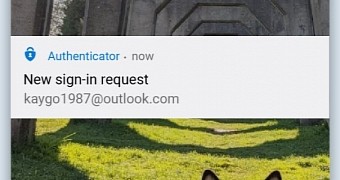
 14 DAY TRIAL //
14 DAY TRIAL //