Microsoft Edge Dev continues to be one of the best choices when it comes to trying out new features of the browser before they land in the production channel.
While the Canary build is the one that receives improvements first, the Dev version provides even more refined experience, and this is the reason so many people have already installed it.
As per Microsoft’s update policy, here’s how the Microsoft Edge channels are being updated:
- Microsoft Edge Canary: Daily updates
- Microsoft Edge Dev: Weekly updates
- Microsoft Edge Beta: Updates every six weeks
- Microsoft Edge stable: Every six weeks, after beta testing
The most recent Dev version is 87.0.637.0, and it comes with just a simple improvement, and it concerns the Shy UI that’s integrated into the browser.
More specifically, the Shy UI is the interface implementation that is available in the full-screen mode. When the browser runs in full screen, the UI is completely hidden, and to access the top bar, you just need to exit this mode. In touch mode, such as when Microsoft Edge is running on tablets, accessing the Shy UI is much more difficult, but today’s new Dev build improves the experience.
Beginning with this update, the Shy UI can be acted by simply swiping downward on touchscreens, so it’s a lot easier to use it.
As it’s the case of every update, there are also several other fixes, and you can check out the full changelog in the box after the jump. Worth highlighting, however, is a translation improvement that’s bundled with this Microsoft Edge Dev build.
“Fixed an issue where translating content on a page with multiple languages sometimes gives an error that the language it’s being translated to is the same as the current language, even though there is some text on the page that can be successfully translated,” Microsoft explains.
As far as the known issues are concerned, there are several of them, and one of the most important is also aimed at touchscreens. According to Microsoft, if you use touch input to scroll, you might see a wobbling effect on the page, and the company says that in some cases, it could get worse on some devices.
“Some users are seeing “wobbling” behavior when scrolling using trackpad gestures or touchscreens, where scrolling in one dimension also causes the page to subtly scroll back and forth in the other. Note that this only affects certain websites and seems to be worse on certain devices. This is most likely related to our ongoing work to bring scrolling back to parity with Edge Legacy’s behavior, so if this behavior is undesirable, you can temporarily turn it off by disabling the edge://flags/#edge-experimental-scrolling flag,” the company adds.
Today’s new Dev update is available on all platforms that are supported by Microsoft Edge. The migration to Chromium allowed Microsoft to bring the browser to Windows 7, Windows 8, Windows 8.1, Windows 10, and macOS. A Linux version is also in the works, but for the time being, no ETA is available. It’s believed, however, that the company could roll out an early build in preview for Linux devices by the end of the year.
Users who install the new Microsoft Edge build should keep in mind this is still part of the Dev channel, so certain bugs could still be encountered, in addition to those that the company has already acknowledged and which you can check out in the changelog embedded below. If you don’t want to mess with bugs, just stick with the stable channel of Microsoft Edge.
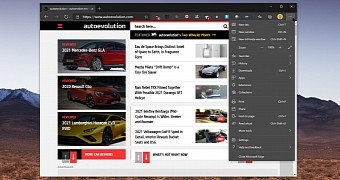
 14 DAY TRIAL //
14 DAY TRIAL //