Microsoft has recently announced a new feature for OneDrive that allows users to protects entire folders with two-factor authentication.
Called Personal Vault, this new feature restricts the access to specific folders stored in your OneDrive account unless a second authentication method is used, such as fingerprint, face, PIN, email or SMS codes.
In other words, every time you access this restricted area you are required to enter a verification code, and Microsoft recommends you to use this feature for your most sensitive information.
For example, the OneDrive mobile app now comes with built-in functionality to scan documents, like travel, identification, vehicle, home, and insurance documents, and save them directly in a folder protected by Personal Vault.
Limited files for free accounts
Files stored in the Personal Vault can be accessed on any platform, including on the web, mobile apps, and on Windows 10. The data saved here is encrypted both in the cloud and on its way to devices when an unlock key is used, and on Windows 10, the protected folders are automatically relocked after a period of inactivity.
Biometric support is also offered on Windows 10, so you can unlock the Personal Vault with Windows Hello.
“Personal Vault automatically relocks on your PC, device, or online after a short period of inactivity. Once locked, any files you were using will also lock and require reauthentication to access. There’s no need to worry about whether you left your Personal Vault or your file open—both will close and lock automatically after inactivity,” Microsoft explains.
Personal Vault will roll out soon to a limited set of markets, including Australia, New Zealand, and Canada. Everyone else should get it by the end of the year, the company says.
However, the feature will only be available for a limited number of files if you are using OneDrive free or the standalone 100 GB plan, while Office 365 subscribers can protect as many files as they want.
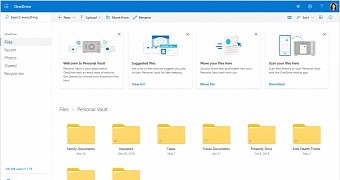
 14 DAY TRIAL //
14 DAY TRIAL //