I don’t know about you, but Quick Assist has been one of my favorite tools to fix my parents’ computers, especially because they allow for a seamless remote connection.
Previously, I’ve been using TeamViewer specifically because it allowed a more straightforward experience on the client’s end, which in the case of my parents, was something extremely important given they aren’t tech-savvy users.
Now that Quick Assist is available in Windows, the whole thing is much easier. And thanks to the February 2023 cumulative updates that shipped to Windows devices as part of the Patch Tuesday cycle, it’s all getting even more convenient.
Microsoft is updating Quick Assist to no longer display UAC prompts when the app is installed from the Microsoft Store. This means no administrative rights would be required, so users can run it even with a standard account.
“Beginning with the February 2023 cumulative quality update, users will no longer see a User Account Control (UAC) prompt when downloading and installing Quick Assist from the Microsoft Store. This can enable your users to download Quick Assist without administrator rights – something they couldn't do before,” Microsoft announced.
It’s not hard to see why this is such a big update. Users can now install and run Quick Assist using a standard account on their Windows devices.
Just take my case as an example. My parents use a standard account because of obvious reasons, as I couldn’t provide them with administrator privileges without having something to fix on a weekly basis. Thanks to this update, I can continue to let them use a standard account without impacting the Quick Assist experience, obviously as long as the app is installed from the Microsoft Store.
There’s nothing you can do to get the latest improvements, as the change is applied automatically to the Store version of Quick Assist.
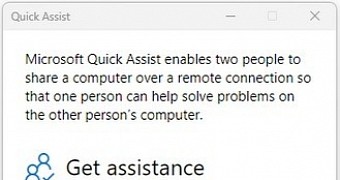
 14 DAY TRIAL //
14 DAY TRIAL //