The Your Phone app that comes bundled with Windows 10 is playing a much more important role in the future of the operating system that many people think.
First and foremost, the app allows users to pair their Android devices with Windows 10 computers and then access certain content, such as messages and the photo gallery, straight from their desktops.
More recently, the app has been updated with even more advanced functionality, including support for running apps from the Windows 10 PC. Users are therefore allowed to pin Android apps to their desktops and launch them in dedicated windows almost like native apps.
And now Microsoft is working on polishing the experience with the Your Phone app even further, with the company currently rolling out in stages three new features.
The new Your Phone features
The first of them is a What’s New screen that is being added to the Your Phone app and which shows up after every update. This way, Microsoft wants to be sure that users are aware of the improvements it makes into the app, so it’s thus a lot easier to discover the new features that are being added after updates.
Second of all, Microsoft is adding the ability to delete photos from the phone right from the PC. What this means is that users will be able to manage their image galleries stored on the mobile device using the mouse and keyboard on their computers, and it all works as straightforward as possible. A confirmation dialog shows up every time you delete a new photo.
And last but not least, the Your Phone app will come with a toggle to run the app at startup, something that makes perfect sense given it now plays a more important role for Windows 10 overall.
The new features are already live for some users and are projected to launch for everybody gradually.
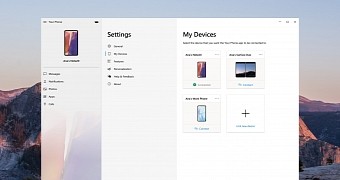
 14 DAY TRIAL //
14 DAY TRIAL //