The latest Windows 11 preview build (now available for insiders enrolled in the Dev channel of the Insider program) comes with Windows Update improvements for IT admins.
Specifically aimed at the education sector, this new update comes in the form of a policy that makes it possible to turn off Windows Update notifications on specific devices.
In other words, IT admins can now turn off all notifications, including or excluding restart warnings, so students wouldn’t be bothered by the message showing up on their devices.
The policy is simply called “Display options for update notifications” and can be found at the following location:
Computer configuration > Administrative Templates > Windows Components > Windows Update > Manage end user experience > Display options for update notifications
Only available for insiders for now
Keep in mind, however, that this new policy is currently available for Windows insiders only, but it shouldn’t take too long before it makes its way to production builds of Windows 11.
Microsoft no longer waits for feature updates to deliver new features to users, so this policy could eventually be shipped to computers using a monthly update.
“For IT Admins in education, we have a new policy built with you and your students in mind. Starting with this build, you will finally be able to turn off all Windows Update notifications that might distract your students during the school day. You will be able to provide this better experience while staying compliant as the notifications will start to show again if user action is needed and the devices reaches the deadline, though hopefully most devices are able to automatically restart overnight when the student isn’t there,” Microsoft explains.
Microsoft is specifically asking for feedback on this feature, so IT admins are encouraged to send their suggestions in the Feedback Hub to help polish this policy before it starts rolling out to production devices.
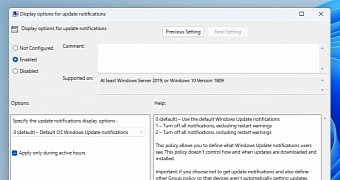
 14 DAY TRIAL //
14 DAY TRIAL //