Microsoft has just updated the Dev channel of the new Chromium-powered Microsoft Edge browser, and the changelog reveals lots of new features that so many users are going to love.
First of all, this update brings the browser to version 84.0.502.0 in the Dev channel, so if you’re not sure if Edge is already up-to-date, this is the build you should be running.
There are seven notable improvements in this new release, in addition to the typical fixes and refinements under the hood.
The new Microsoft Edge Dev comes with a “Don’t show again” option that is displayed when launching Edge with administrator privileges. As you probably know already, the browser shows a warning when it runs with admin rights, so thank God this new feature blocks it from coming back again in the future.
Payment cards improvements
Then, the browser comes with a red PDF highlight color and new Read Aloud voices which you can configure right from within Edge. There’s also the ability to exit ink or highlight mode in PDFs by simply pressing the Esc button on the keyboard, something that is so simple but which for some reason was missing from the previous versions of the browser.
Additionally, Microsoft is adding an extra authorization step when editing a saved card in the browser, and this is clearly something truly useful since many of us store cards in Edge for faster payments.
And last but not least, there are checkboxes for the entries in the Favorites and History sections, as well as the ability for Windows Information Protection to extend to the Share feature.
All in all, this is quite an important release of Microsoft Edge, so if you’re part of the Dev channel, make sure you download it and check out the massive changelog embedded in the box after the jump.
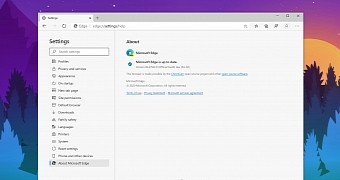
 14 DAY TRIAL //
14 DAY TRIAL //