Microsoft has announced a major feature update for Excel on the web, and it all starts with easier worksheet navigation, as the company added a new All Sheets button in the lower left corner to make it easier to select a specific worksheet.
The web version of Microsoft Excel now supports keyboard shortcuts as well, and they are enabled by default for all users. You can see all the available hotkeys in the help tab.
“Excel for the web now supports your keyboard shortcuts by default. Keyboard shortcuts like Alt, Ctrl-1, Ctrl-Shift-A, etc., go to Excel and not your browser. To see the list of Excel keyboard shortcuts, click on the Help tab and select Keyboard Shortcuts – Override browser shortcuts is checked by default,” Microsoft explains.
Excel for the web also supports multiple ways to zoom in and out, so you can use touch gestures like pinch and stretch, CTRL + mouse wheel, click and the plus and minus keys and even a predefined zoom value from the bottom right corner.
Hello, version history!
But the really big news is the addition of version history, which allows you to restore a previous version of your Excel document to an earlier version even on the web. This is a feature that’s been available in the desktop sibling for a long time, so it’s definitely a good thing it’s now launching on the web too.
“You can now view and restore previous versions of your Excel file using version history. Track activities in the workbook by others collaborating with you and revert to a previous version if needed. Select File > Info > Version History,” Microsoft explains.
The new features are now going live for Excel on the web, and Microsoft says other big improvements are already in the works.
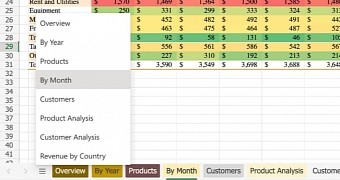
 14 DAY TRIAL //
14 DAY TRIAL //