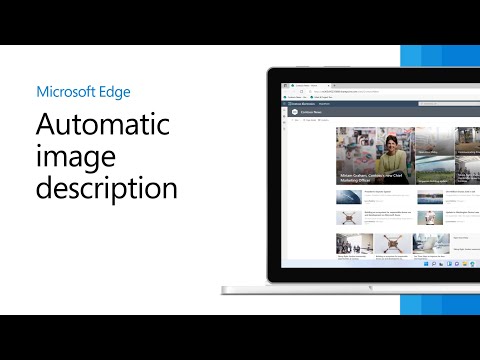Microsoft is investing a lot in accessibility features, and Microsoft Edge is often spearheading the work in this regard.
The browser has recently been updated with a new feature that will provide users with auto-generate image labels, also known as alt text. In terms of accessibility, this is huge, as this feature will make it possible for screen readers to describe the content to the user.
Microsoft says it uses machine learning to make the whole magic happen, with the company admitting that in some cases, the provided description might not be 100 percent accurate.
“Modern image-recognition technology can help make things easier. When a screen reader finds an image without a label, that image can be automatically processed by machine learning (ML) algorithms to describe the image in words and capture any text it contains. The algorithms are not perfect, and the quality of the descriptions will vary, but for users of screen readers, having some description for an image is often better than no context at all,” the company explains.
Already available for testing
Users who want to try it out right now can head over the accessibility settings in Microsoft Edge and look for an option called “Get image description from Microsoft for screen readers.”
Microsoft also encourages website owners to provide better alt text for images, therefore making it easier for Edge and screen readers to figure out what each image is all about.
“It’s important to reiterate that alt text provided by a site’s author will always be preferable to automatically-generated alt text. Only the site author fully understands the context and intent of the image and its creative meaning and can supply the most relevant description (or mark that it’s decorative if it has no explanatory relevance). Automatically generated image alt text should not be viewed as a reason for authors to avoid properly labeled images,” Microsoft says.

 14 DAY TRIAL //
14 DAY TRIAL //