Microsoft has recently added tab freezing to the Canary version of Microsoft Edge browser after Google previously added similar capabilities to Chrome as well.
Tab freezing is a new capability in Chromium-powered browsers that optimizes resource usage by offering better management of tabs. Tabs that have been inactive for five minutes are automatically suspended, eventually reducing RAM and CPU footprint.
As one of the biggest contributors to the development of Chromium, Microsoft is one of the first to add tab freezing to its browser, so the stable version of Edge should launch with this feature too.
To enable tab freezing in Microsoft Edge, launch the experimental flags screen by typing edge://flags and then search for Tab Freezing. Enable the feature from the drop-down menu, reboot the browser, and that’s it.
New profile pics also added
At this point, there’s no official ETA as to when the stable version of Edge could go live, but recent leaks that suggested that the planned timing could be the spring of 2020. This means Microsoft Edge could replace the existing version of the browser as the new default in the 20H1 feature update that is currently available for testers in the Windows Insider program.
As TechDows writes, the latest update for Edge Canary, which brings the browser to version 79.0.307.0, also includes 20 new avatars that you can configure for your profile. Interestingly, these pre-defined profile pics aren’t available in other Chromium-powered browsers, like Chrome and Vivaldi, so Microsoft most likely designed them exclusively for its browser.
More features will probably be added in the coming weeks as the work on the Chromium-powered browser continues. Microsoft Edge Canary builds are updated every day, while Dev builds go live weekly. The beta version of Microsoft Edge receives updates every six weeks.
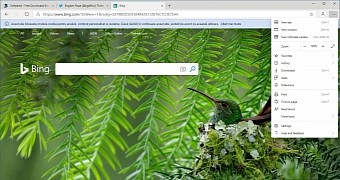
 14 DAY TRIAL //
14 DAY TRIAL //