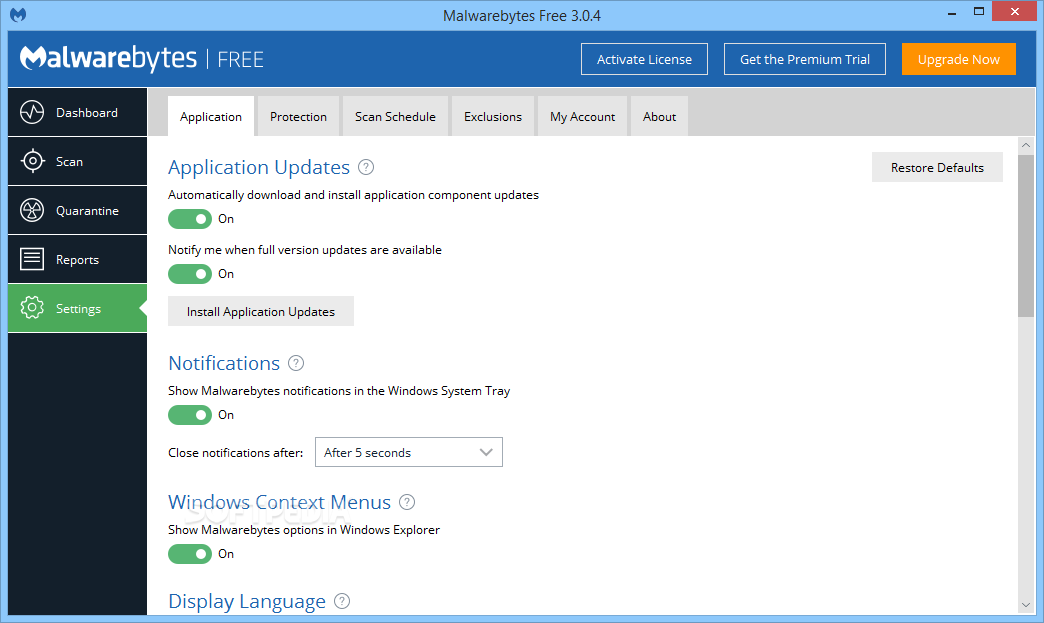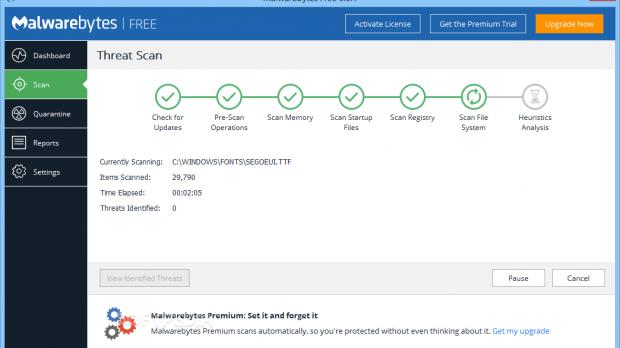Malwarebytes has finally managed to resolve a bug leading to Windows 7 devices freezing.
The issue was discovered earlier this month, and the Malwarebytes team said it only happened on devices running Malwarebytes for Windows version 3.6.1 CU 1.0.508 with Premium activated.
In an announcement today, the company says the update of the component package 3.6.1 to version 1.0.527 resolves the problem, and users are now recommended to update their devices as soon as possible.
As it turns out, the issue was related to the multi-processor synchronization, and Malwarebytes said last week that it was already testing a potential fix internally.
“We’ve now been able to consistently reproduce the freeze in house on more systems and we believe we have narrowed the problem to multi-processor synchronization issues with our Web Protection code on Windows 7. We have an updated version of Malwarebytes that we’re currently testing, so far with encouraging results,” a post that went live on Friday explained.
Update to latest version ASAP
All users, but those running Windows 7 in particular, are recommended to update to this latest version as soon as possible.
Previously, users were encouraged to disable Malwarebytes for Windows Web Protection or revert to an older Malwarebytes for Windows components package. If any of these workarounds were used to restore the security solution on a Windows 7 device, you can return to the original configuration and install the latest version of the application.
Windows 7 continues to be one of the most popular Windows versions on the market despite being in the last 12 months of support. Microsoft will stop providing updates for Windows 7 on January 14, 2020, and users who are still running it are recommended to at least prepare for the transition to a newer version of Windows.
Microsoft’s preferred choice is Windows 10, but Windows 8.1 keeps getting updates as well, as its end-of-support date is January 10, 2023.
Via TechDows
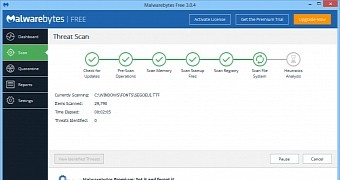
 14 DAY TRIAL //
14 DAY TRIAL //