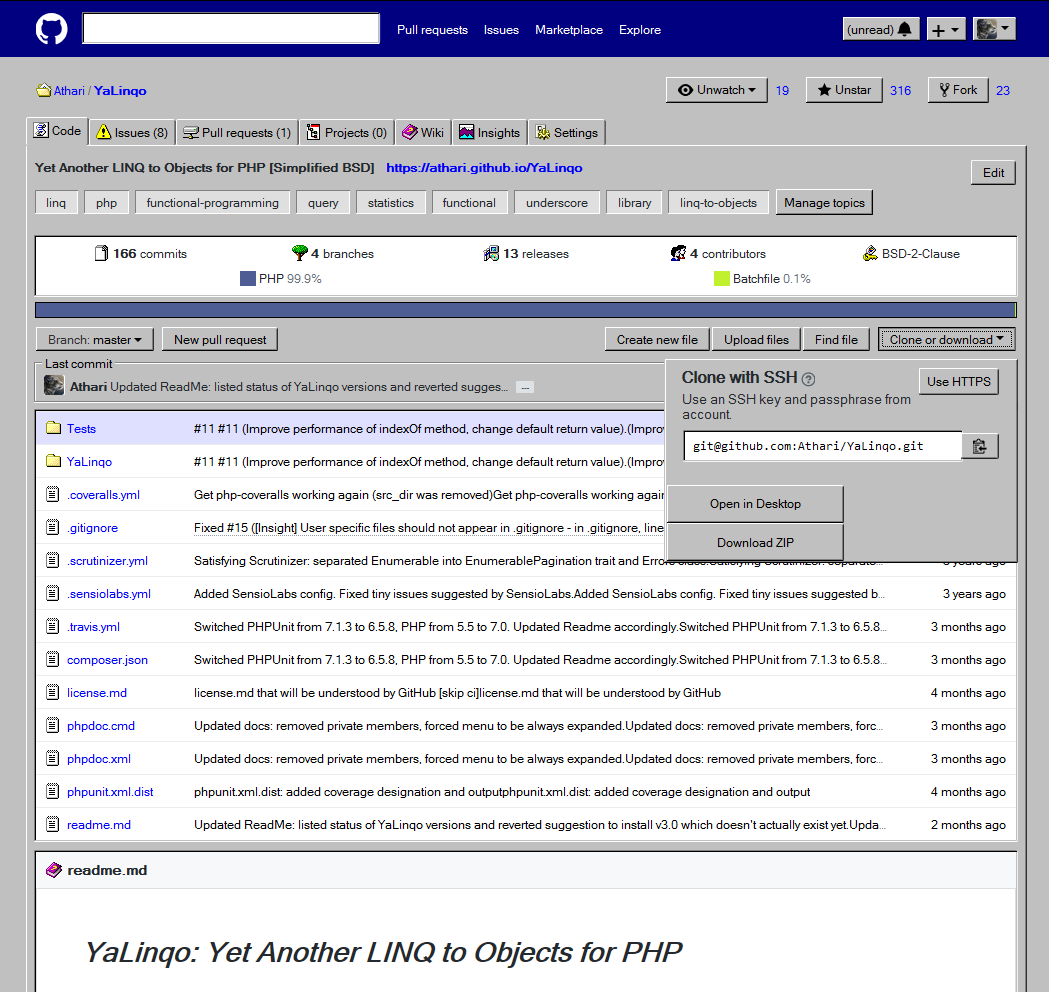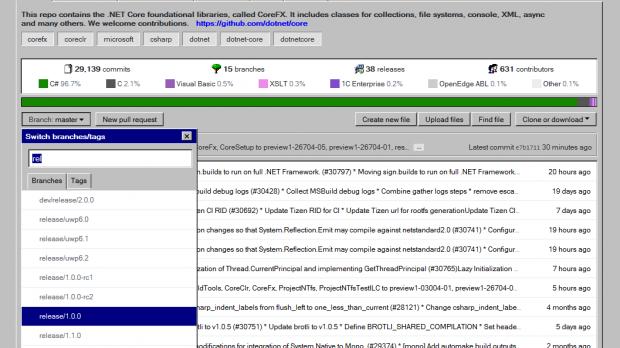Microsoft has recently purchased GitHub, and what better way to celebrate this historic announcement than to make the largest code repository service look like classic Windows?
Because this is exactly the purpose of this user style published on GitHub and which converts project pages in modern browsers to look like on Windows 95 and 98.
While the developer says only some parts of the website have been fully transformed, this user style does look awesome, bringing back the Windows 98 nostalgia to those who’d rather go for a classic interface instead of a modern approach.
Of course, you won’t have the same benefits in terms of usability, but the style sheet does offer what the dev describes as an “almost pixel-perfect reproduction of buttons, tabs, separators, groups, edit boxes, list boxes, tooltips, windows,” as well as Windows 9x icons, adjusted focus rectangles and text selection systems and other elements tweaked to match the new style.
How to install the style sheet
In order to get this old look on GitHub, you need to turn to Stylus or Stylish extensions that allow you to import third-party style sheets in the browser. They can be used with either Google Chrome or Mozilla Firefox – other browsers may be supported as well, but further configurations are required.
There are also some known issues, as explained on the GitHub page. “Due to requirement of elements to have multiple borders, size of some controls like buttons has been changed. If GitHub uses pixel sizes for buttons, they may be cut by a few pixels,” developer Alexander Prokhorov explains, adding that some borders may be displayed incorrectly as well.
You can find full information on the style sheet, along with detailed instructions on how to install and use it with either Google Chrome or Mozilla Firefox on the linked GitHub page.

 14 DAY TRIAL //
14 DAY TRIAL //