After launching the iOS 11.3, tvOS 11.3, and watchOS 4.3 software updates for supported iPhone, iPad, iPod touch, Apple TV, and Apple Watch devices, Apple finally released the macOS High Sierra 10.13.4 update for Macs.
Mac users have been waiting for this software update for so long, and it's finally here to implement support for external graphics processors (eGPUs), a feature that Apple promised to bring to the latest macOS High Sierra 10.13 operating system series since last year's WWDC (Worldwide Developer Conference).
The macOS High Sierra 10.13.4 update also introduces Business Chat in the Messages app, allowing users to easily communicate with various local businesses that support it. This feature is also available for iPhone and iPad users with the iOS 11.3 software update, but it's only available for users in the United States.
Safari enhancements, bug fixes and performance improvements
Apple's Safari web browser received some much-needed enhancements in macOS High Sierra 10.13.4, including the ability to display warnings in the Safari Smart Search Field for non-encrypted websites asking you to input credit card information or passwords, and support for sorting bookmarks by name or URL via new right-click "Sort by..." context menu entry.
Furthermore, Safari now protects your privacy by only automatically filling usernames and passwords on your favorite websites after they've been selected in a web form field. Mac users can now also quickly jump to the last opened tab in the right with the Command+9 keyboard shortcut.
iOS 11.3's new privacy feature is also available in macOS High Sierra 10.13.4, informing users how their personal information is being used by certain Apple features, through a new privacy icon that will appear in the menu bar. For iMac Pro users, macOS High Sierra 10.13.4 addresses a graphics corruption issue.
Last but not least, the software update also fixes an issue in the Messages app that won't allow you to preview web links. macOS High Sierra 10.13.4 is a recommended update for all Mac users as it improves the overall security, stability, and compatibility of their computers.
You can install it right now by opening the Mac App Store app and accessing the Updates tab. Click the "Update All" button to install all available updates as macOS High Sierra 10.13.4 comes accompanied by the Command Line Tools (macOS High Sierra version 10.13) for the latest Xcode 9.3 IDE.
macOS 32-bit deprecation
With the macOS High Sierra 10.13.4 update, Apple prepares macOS users for deprecation of 32-bit software support. The first step is the implementation of a new 64-bit testing mode for macOS application developers to test their apps if they haven't managed to port them to the 64-bit hardware architecture yet.
The macOS High Sierra 10.13.4 release can be installed on MacBook Late 2009 or newer, MacBook Air Late 2010 or newer, MacBook Pro Mid 2010 or newer, Mac mini Mid 2010 or newer, iMac Late 2010 or newer, iMac Pro (2017), and Mac Pro Mid 2010 or newer computers.
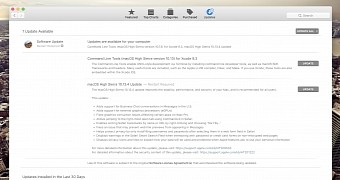
 14 DAY TRIAL //
14 DAY TRIAL //