After announcing the other day the release of his Ubuntu-based ExTiX 17.0 GNU/Linux distribution, developer Arne Exton informed us about the general availability of the recently released Linux 4.9 kernel for Ubuntu and Debian operating systems.
As expected with any new Linux kernel release, Arne Exton forks it for distribution across all of its supported Linux-based operating systems. The first one to ship with the final Linux 4.9 kernel was ExTiX 17.0, but it looks like you can also install this custom kernel on various Ubuntu or Debian-based distros, including Linux Mint.
"I have compiled yet another Ubuntu/Debian kernel for 64-bit systems. This time kernel 4.9.0-11-exton, equivalent to kernel.org’s latest stable kernel 4.9 released 161211," said Arne Exton in the announcement. "My self-compiled Ubuntu kernels can be used in all types of modern Ubuntu systems, including Mint."
Here's how to install Linux kernel 4.9 on Ubuntu, Debian, or Linux Mint
According to the developer, you can install and use his custom Linux 4.9 kernel, which appears to have been compiled only for 64-bit systems, on Debian GNU/Linux 8.6 "Jessie," Debian GNU/Linux 9 "Stretch" (a.k.a. Debian Testing), Ubuntu 16.04 LTS, Ubuntu 16.10, Linux Mint 18, and the recently released Linux Mint 18.1.
To install it right now, download the ubuntu-kernel-64bit-4.9.0-11-exton.zip archive from Arne Exton's website, extract the files into a folder on your Home directory, open the Terminal app in the location where the .deb packages have been extracted, and execute the following command. Don't forget to reboot your computer after installing the new kernel!
sudo dpkg -i *.deb
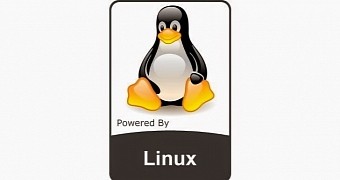
 14 DAY TRIAL //
14 DAY TRIAL //