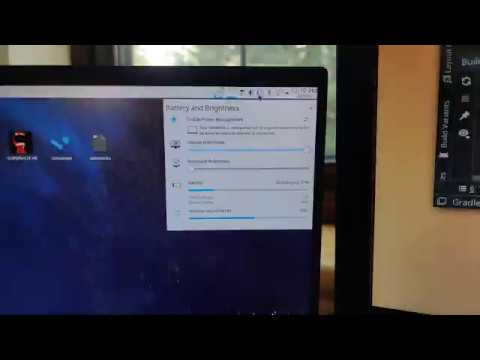The built-in keyboard brightness tool bundled with Linux at OS level can now be used to adjust the backlight on Razer laptops as well, thanks to a third-party driver.
Redditor UKSFM99 has managed to get around what they describe as Razer’s “strange way of controlling the keyboard backlight on their keyboards,” eventually being able to adjust the backlight level using the native controls that are available in Linux.
“I'm pretty happy that I finally worked on this, but essentially managed to expose a sysfs file in /sys/class/leds/ that now allows for KDE and Gnome to see the keyboard backlight as a 'normal' keyboard backlight, and can control the keyboard backlight natively depending on what i set in power management for AC or battery power,” they explain, adding that it took no less than three months to make the whole thing possible.
Only available for Razer laptops
The redditor insists this project is different from OpenRazer, and what it does is just offer native support for enabling backlight control on Linux without the need for other software (the same driver can also be used to control fan speed).
The project is only aimed at Razer laptops for the time being, but UKSFM99 explains that at some point in the future they plan to have the whole code upstreamed in the Linux kernel.
“It’s a shame Razer said they 'support linux', which is a lie at the moment. Hence why I created this driver out of my own frustration. Maybe i can port it to windows some day just to save people from malware,” they say.
A demo of how the backlight of a Razer laptop keyboard can be adjusted using the native tool in Linux is embedded below, and for more information you can check out the project’s GitHub page here.

 14 DAY TRIAL //
14 DAY TRIAL //