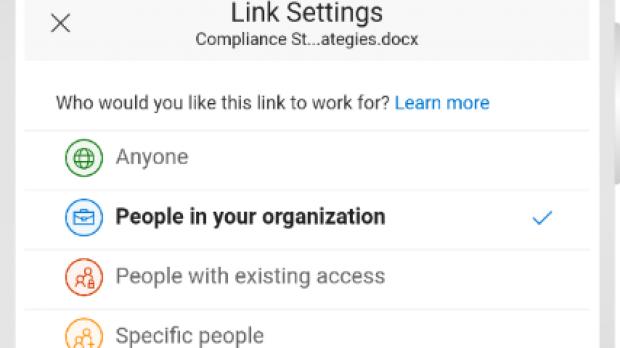Microsoft has started rolling out a new sharing UI for OneDrive on Android and iPhone, as part of the company’s plan to offer a unified experience across all supported devices.
The improved sharing UI is now available on the two mobile platforms and macOS, with a more modern and straightforward design that lets users quickly select who can access links and enable editing. The new feature is part of the latest updates for Android and iOS, which are gradually released to users worldwide.
OneDrive part of Office 2016 for Mac installer
In addition to rolling out a new sharing experience across all platforms, Microsoft is also making the OneDrive client for Mac part of the Office 2016 for Mac Click-to-Run installer. In other words, OneDrive will be installed automatically when deploying the Office productivity suite.
“First off, we want to make getting OneDrive as easy as possible as well as you up and running quickly. Second, many customers have asked us to add the standalone version of OneDrive as it will not only automatically launch at startup but the OneDrive quick access icon will stay persistent in the Mac Finder, much the same way it does on the Taskbar for Windows users today,” Microsoft explains.
Other improvements are also coming to Macs, including better processing of synced files. OneDrive will now open a file locally if a copy has already been downloaded, without having to connect to the cloud and thus reducing loading times substantially.
Additionally, when documents are synced, only the changes that you made from the last version are uploaded to the cloud, which reduces the amount of data that’s transferred and at the same time makes the process faster and smoother.
Microsoft says that more updates for OneDrive are already in the queue, and further information in this regard will be unveiled in May at the SharePoint Conference North America.
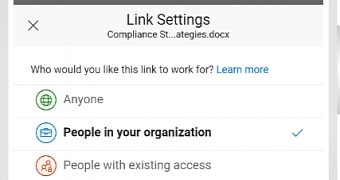
 14 DAY TRIAL //
14 DAY TRIAL //