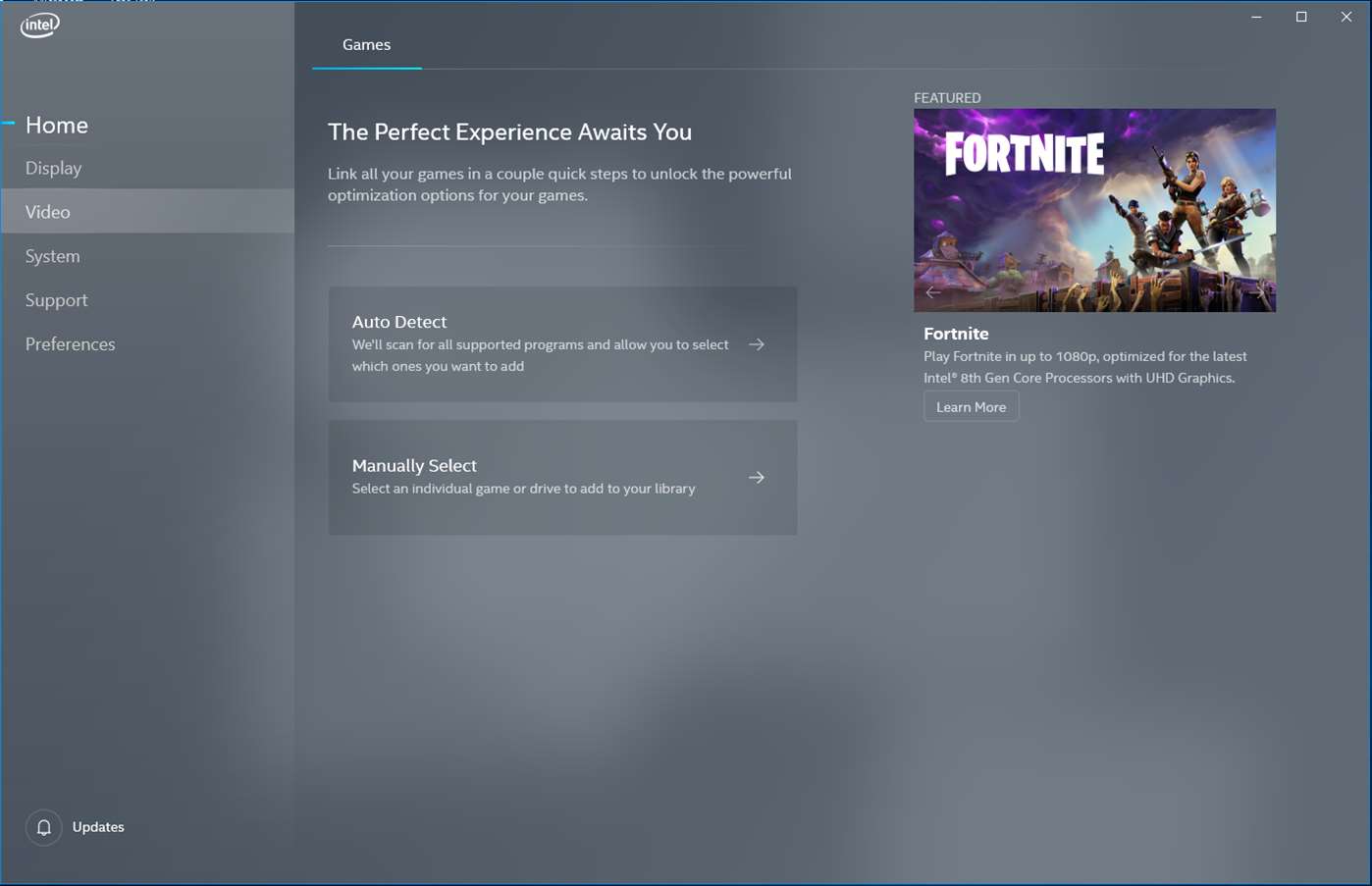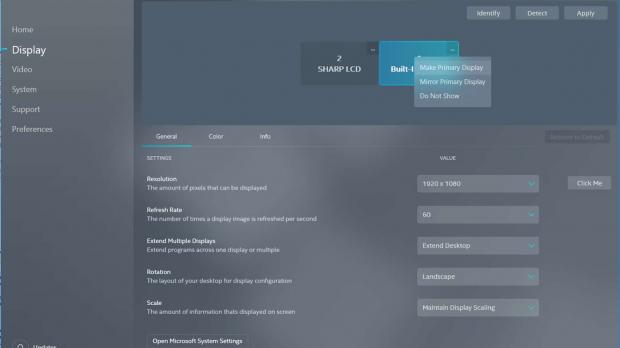Intel has decided to refresh its Control Panel app on Windows 10 with a completely new look, name, and approach, making the driver management task a real breeze on Microsoft’s latest OS.
Specifically, the newly-released Graphics Command Center app for Windows 10 comes with an improved look that relies on modern design elements like Fluent Design.
The app uses acrylic, a visual effect that Windows 10 users love, and boasts a much more straightforward approach with new categories and options that are placed in easy-to-explore sections.
For instance, users are now provided with a simplified menu that includes options for display, video, system, support, and preferences. You can easily adjust resolution, the refresh rate, rotation, scaling, colors, and so much more, all from this new app.
Needless to say, you can also update your drivers when new versions are available for download.
Overhaul entirely based on customer feedback, Intel says
Intel says the whole thing is based on user feedback, as it wanted the Graphics Command Center to meet the expectations of its customers.
“We asked, you answered. You're tired of our 'old, boring, corporate-looking' Graphics Control Panel. We were too and we designed a completely new one from the ground up! We’re incorporating the changes you – the gamers, home theater enthusiasts, professionals, and everyday tinkerers requested,” the firm says.
Intel Graphics Command Center is available from the Microsoft Store using this link, but what’s worth knowing is that it only supports the 6th Generation Intel Core platforms or newer.
Additionally, you must be running Windows 10 version 1709 (Fall Creators Update) or newer to download it – this isn’t surprising since the Fall Creators Update is the oldest Windows 10 release still getting updates for Home and Pro SKUs.
Via Neowin

 14 DAY TRIAL //
14 DAY TRIAL //