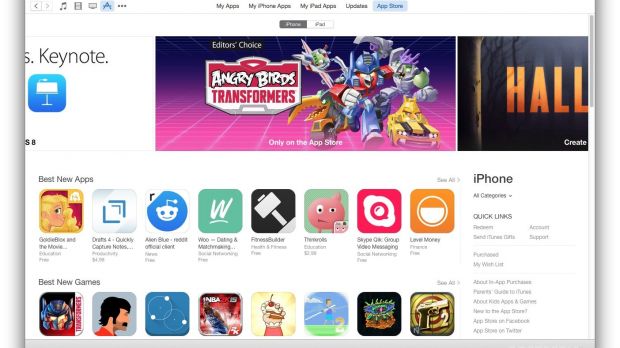You don’t need Yosemite to download and install the new iTunes 12. In fact, you don’t even need a Mac to use it. However, one way or the other you will get a taste of OS X 10.10 when you first launch the app.
According to Apple, “This update includes many design and performance improvements that make iTunes easier and more enjoyable to use.” For the first time in the history of iTunes, it’s actually true.
Like Yosemite
Designed for OS X Yosemite but accessible to older OS X versions and even Windows computers, iTunes is cleaner, easier to understand, easier to navigate, and overall just much better looking.
The GUI does away with the two-pane navigation system in favor of an icon & tab system that lets you select your category of services via the tabs on the left (such as Music), then browse the sub-categories via the tabs on the right (such as My Music, Playlists, Match, iTunes Store).
“Seamless browsing between Store and library. The iTunes Store is now a part of the music, movies, or TV shows views of your library — making it simple to jump between your personal collection and what’s new for each category in the Store,” Apple explains.
“Faster access to all of your favorite media. iTunes now includes dedicated icons for music, movies, or TV shows, which make it easier to get to wherever you want to go in your library with a single click,” the company adds.
Translucency throughout
Like Yosemite, iTunes 12 is transparent, giving you a better idea of where you are in the app. The toolbar is identical to those found in OS X 10.10 as well, and the color palette is directly borrowed from Yosemite.
“It now includes translucency to give it a sense of depth, a streamlined toolbar to give you more room for exploring or experiencing your content, and a more elegant use of color and textures while browsing albums within your library,” Apple says.
Family Sharing, better playlist editing, better info viewing
Users in the Apple ecosystem can now share purchases from iTunes, iBooks, and the App Store with up to six people in a household without having to share accounts or passwords. Mom and Dad say what can and can’t be downloaded by the kids when they tap to buy.
Other cool improvements include Recently Added (iTunes puts recently added stuff on top), improved playlist editing (see your full music library and playlists side-by-side), improved Get Info (only on what’s necessary for the selected item), and more.
Requirements for Mac and Windows
On the Mac, hardware-wise you need a computer with an Intel processor to use iTunes 12. To play 720p HD video, an iTunes LP, or iTunes Extras, you’ll need a 2.0GHz Intel Core 2 Duo or faster processor. For 1080p HD video, 2.4GHz Intel Core 2 Duo and 2GB of RAM is required. Software wise, you need OS X version 10.7.5 or later (10.9.3 for iTunes Extras), and around 400MB of available disk space.
PC users need Windows XP Service Pack 3 or later, 32-bit editions of Windows Vista, Windows 7, and Windows 8. 64-bit editions of Windows Vista, Windows 7, or Windows 8 will require the iTunes 64-bit installer.
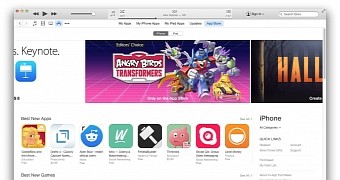
 14 DAY TRIAL //
14 DAY TRIAL //