Developed by Brian Webster (Fat Cat Software), iPhoto Library Manager enables Mac users enjoying the benefits of iPhoto to have multiple libraries and, best of all, have them placed where they choose.
“Apple's iPhoto is great and all, but when using it, one can't help but feel that there were some features that just didn't quite make it into version 1.0,” Webster says. “iPhoto Library Manager's job is to fill this gap. One of those features is the ability to have iPhoto work with multiple photo libraries, or even the ability to have your library in a location other than the one it chooses,” the developer adds.
Although iPhoto Library Manager is a shareware program, a free version can be used on as many computers as you'd like, with some of the main features enabled. And, while most of the features work without a registration code, a license can be purchased for $19.95. The features available to registered users are: copying albums and events between libraries without the 20-photo limit (requires iPhoto 4.0.3 or later); merging libraries together (requires iPhoto 4.0.3 or later); importing photos directly into a library or album along with various metadata (requires iPhoto 4.0.3 or later); the ability to have more than one iPod Folder at a time, and copy more than 100 photos to an iPod folder; creating iPhoto library shortcuts.
Requirements include iPhoto 2.0 or later (4.0.3 minimum for some of the aforementioned features). With the release of iPhoto Library Manager 3.5.5, developer Brian Webster has fixed a bug where iPhoto's auto-split would not be disabled during a merge, causing imported events to be split up when they shouldn't be. Additionally, a problem where remote volumes would not be selectable when using the “Add Library” button has been resolved.
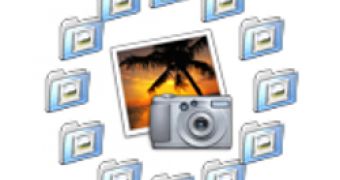
 14 DAY TRIAL //
14 DAY TRIAL //