Having trouble with your touch-screen iPhone keyboard? Are typos giving you headaches? Does it bother you that your iPhone doesn't support your language? Well, although Softpedia doesn't encourage installing apps that require a jailbroken device, it can't hurt to at least learn of the potential of apps such as iPhoneDict. After all, as soon as Apple rolls out firmware 2.0 for your iPhone, apps like this will be properly distributed through the AppStore.
The app brings free keyboard dictionaries to users of a jailbroken iPhone in countries not yet supported by Apple: "We provide a repository with our own developed international keyboard dictionaries for iPhone and iPod Touch. As you probably know, iPhone keyboard dictionaries prevents and corrects mistakes while you're typing," the official site of iPhoneDict reveals.
It is well known that the iPhone incorporates a lot of technologies to make typing on it as smooth and as fast as possible, but that doesn't help folks that live in Denmark or Finland very much. That's why iPhoneDict was created. To help iPhone users residing in non-supported territories type more naturally on their devices.
Here are the steps to getting iPhoneDict up and running on your (jailbroken) device:
Step 1: Add the repository as an Installer.app source. Step 2: Install a keyboard dictionary in the language of your choice, found in the category "Keyboard Dictionaries". Step 3: Activate by choosing "English (UK)" in Settings -> General -> International -> Keyboards.
Even if this may present British iPhone users with a bit of a fuss, as Tuaw website notes, the developer claims that users are free to uninstall the dictionary from the official iPhonedict page and the original "English (UK)" dictionary will be restored automatically.
Step 4: although optional, requires iPhone users to delete all custom words they have typed on the keyboard: Settings -> General -> Reset -> Reset Keyboard Dictionary.
Supported iPhone OS versions include 1.1.1, 1.1.2, 1.1.3 and 1.1.4. FAQs are available for every important step of the procedure and it is recommended that you go through with them. Jailbroken iPhones need extra attention. You never know when you can brick yours.
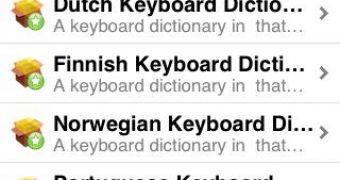
 14 DAY TRIAL //
14 DAY TRIAL //