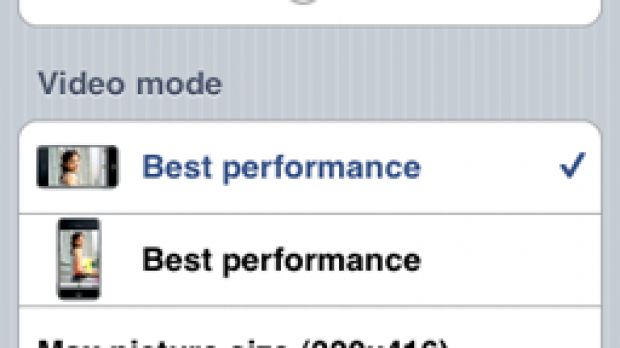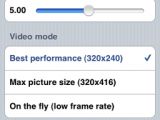DreamCatcher, the team behind the iPhone Video Recorder application, has updated its powerful iPhone-oriented video recorder to a better-performing version 1.2.0. Building on the fixes and improvements brought by earlier versions, the app adds better video quality, sound support and (wait for it...) an Upload to YouTube feature! A trail version of the app is available (records for 30 seconds). The full version costs $19.95 to buy. iPhone Video Recorder requires a *jailbroken iPhone to work.
According to the developing team, the iPhone Video Recorder is space saving, recording audio and video to the compressed mpeg4 format - an-hour-high-quality recording will be a file as small as 60MB. Frame rates go as up as 15fps, but the frame rate will suffer if you record on-the-fly. Because of the CPU overhead, the iPhone Video Recorder encodes at the end of a recording session, and the encoding can be paused anytime and then resumed when you find it convenient. DreamCatcher is also offering configurable settings such as the audio input amplifier and the video size mode settings. Brightness and the audio bit rate options are also available.
"We are going to update this app as iPhone firmware upgrades, and it will be made to smoothly run on 3G iPhone. We are also preparing for listing in AppStore. Registered users are entitled to permanent free upgrades," says DreamCatcher.
Kat Marion, a recent acquirer of the video recording app, is quoted as saying: "Cool! I'm indeed one of those who found it ludicrous that Apple did not include recording features on the iPhone. At $19.95, I think it's a small price to pay considering I almost NEED this feature (for my own purposes)."
iPhone Video Recorder works with iPhones under firmware 1.1.x, 1.2.x, 2.0. The trial version of iPhone Video Recorder is available right HERE.
*Softpedia doesn't encourage hacking activities surrounding the iPhone. Interested parties will install this app at their own risk.
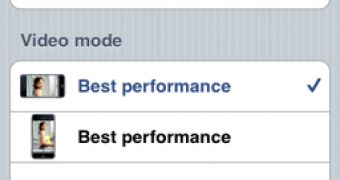
 14 DAY TRIAL //
14 DAY TRIAL //